Loading
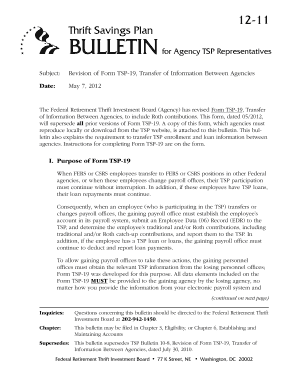
Get Tsp 19 Fillable
How it works
-
Open form follow the instructions
-
Easily sign the form with your finger
-
Send filled & signed form or save
How to fill out the Tsp 19 Fillable online
The Tsp 19 Fillable form is essential for employees transferring between federal agencies as it facilitates the seamless continuation of their Thrift Savings Plan (TSP) participation. This guide offers comprehensive, step-by-step instructions to help you understand and complete the form accurately.
Follow the steps to successfully complete the Tsp 19 Fillable online
- Press the ‘Get Form’ button to access the form and open it in the editing interface.
- In Section A, provide the necessary employee information. Enter the employee's last name, first name, middle name, Social Security number, date of birth, and the effective date of transfer.
- In Section B, begin with the enrollment information. Fill in the appropriate TSP Status Code, TSP Status Date, and TSP Service Computation Date if applicable.
- Indicate if currently in a non-contribution period by providing the ending day of this period if the Status Code is 'T'.
- Provide the employee's tax-deferred contribution election and Roth contribution election in the respective fields.
- Enter the total contributions made for the current year and specify any catch-up contributions if applicable.
- If there is a TSP loan, inform if the employee has one and provide the account number and payment amount for each loan.
- Fill out Section C by identifying the losing agency. Enter the agency name, payroll office, contact person, and their phone number.
- After completing all sections, review the entries for accuracy before saving your changes, downloading, printing, or sharing the form as needed.
Complete your Tsp 19 Fillable form online now to ensure a smooth transfer of your TSP information.
Form TSP 70 is the form you need to fill up and submit when making a request for a full and immediate withdrawal of your entire vested Thrift Savings Plan (TSP) account balance. The TSP 70 form may be used only after you leave federal employment, and your employing agency confirms your separation from Federal service.
Industry-leading security and compliance
US Legal Forms protects your data by complying with industry-specific security standards.
-
In businnes since 199725+ years providing professional legal documents.
-
Accredited businessGuarantees that a business meets BBB accreditation standards in the US and Canada.
-
Secured by BraintreeValidated Level 1 PCI DSS compliant payment gateway that accepts most major credit and debit card brands from across the globe.


