Loading
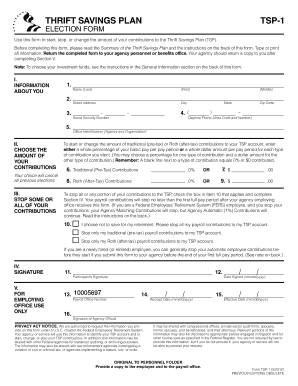
Get Tsp 19 Form Fillable 52012
How it works
-
Open form follow the instructions
-
Easily sign the form with your finger
-
Send filled & signed form or save
How to use or fill out the Tsp 19 Form Fillable 52012 online
This guide provides step-by-step instructions for efficiently filling out the Tsp 19 Form Fillable 52012 online. Whether you are starting, stopping, or changing your contributions to the Thrift Savings Plan, this comprehensive resource aims to support you in completing the form accurately.
Follow the steps to fill out the Tsp 19 Form Fillable 52012 online.
- Click ‘Get Form’ button to obtain the Tsp 19 Form Fillable 52012 and open it in your preferred editor.
- In Section I, provide your personal information. This includes your full name, street address, city, state, zip code, social security number, and a daytime phone number.
- Move to Section II to choose the amount of your contributions. Decide on either a percentage of your basic pay or a fixed dollar amount for both traditional (pre-tax) and Roth (after-tax) contributions. Ensure no blanks are left in this section.
- In item 10, indicate if you wish to stop some or all of your contributions. Check the appropriate box based on whether you want to stop traditional contributions, Roth contributions, or all contributions.
- In Section IV, sign the form to validate your contribution choices. It's essential that your signature is included to confirm your request.
- The next step involves Section V, which is for your employing office's use. Ensure this section is completed by the designated agency personnel.
- Finally, after filling out all required portions, you can save the changes, download the completed form, print it, or share it as needed.
Start completing your Tsp 19 Form Fillable 52012 online today for effective retirement planning.
“Important Tax Information About Payments From Your TSP Account.” Your former agency should have given you these materials when you separated from service. If you do not have these materials, download them from the TSP Web site (.tsp.gov) or ask your former agency for a copy.
Industry-leading security and compliance
US Legal Forms protects your data by complying with industry-specific security standards.
-
In businnes since 199725+ years providing professional legal documents.
-
Accredited businessGuarantees that a business meets BBB accreditation standards in the US and Canada.
-
Secured by BraintreeValidated Level 1 PCI DSS compliant payment gateway that accepts most major credit and debit card brands from across the globe.


