Loading
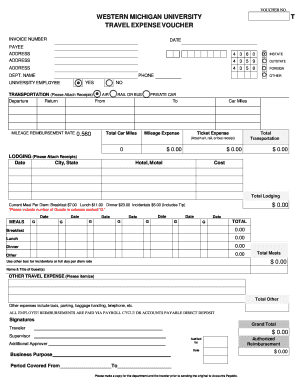
Get Expense Voucher Form
How it works
-
Open form follow the instructions
-
Easily sign the form with your finger
-
Send filled & signed form or save
How to fill out the Expense Voucher Form online
The Expense Voucher Form is a crucial document for users seeking reimbursement for travel-related expenses. This guide provides a step-by-step approach to accurately fill out the form online, ensuring that all necessary information is provided clearly and correctly.
Follow the steps to complete your Expense Voucher Form seamlessly.
- Click ‘Get Form’ button to obtain the form and open it in the editor.
- Provide your voucher number at the top of the form. This identification is essential for processing your expenses.
- Fill in the date of your travel. Accurate dates are vital for reimbursement and record-keeping.
- Enter your name and address clearly in the designated fields. This information confirms your identity and location.
- Indicate your department name and provide a contact phone number. This ensures your request is properly routed and you can be reached if necessary.
- Select whether you are a university employee by checking the appropriate box. This classification may impact your reimbursement process.
- In the transportation section, itemize all applicable travel expenses. Be sure to attach all related receipts, including air, rail, or bus tickets.
- For mileage reimbursement, record the total miles driven and calculate the associated costs based on the current mileage reimbursement rate.
- Complete the lodging section, providing the date, city, and hotel information, along with the costs incurred and relevant receipts.
- For meal expenses, list the dates and number of guests for each meal type. Input the amount spent under each category, following the meal per diem rates provided.
- If there are additional travel expenses, list them in the 'Other Travel Expense' section and provide details as needed.
- Review your form for completeness and accuracy before submitting. Ensure all required fields are filled and attached receipts are clear.
- Once completed, you can save changes, download a copy, print, or share the form as necessary.
Get started with your Expense Voucher Form online today!
S.no. Date. Name of worker. Type of work done. Amount paid. Signature of receiver.
Industry-leading security and compliance
US Legal Forms protects your data by complying with industry-specific security standards.
-
In businnes since 199725+ years providing professional legal documents.
-
Accredited businessGuarantees that a business meets BBB accreditation standards in the US and Canada.
-
Secured by BraintreeValidated Level 1 PCI DSS compliant payment gateway that accepts most major credit and debit card brands from across the globe.


