Loading
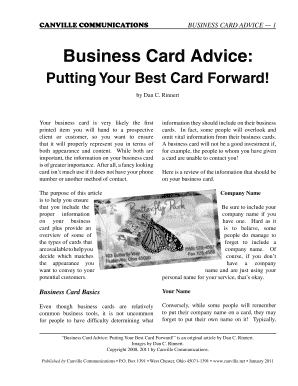
Get Business Card Form
How it works
-
Open form follow the instructions
-
Easily sign the form with your finger
-
Send filled & signed form or save
How to fill out the Business Card Form online
Creating a business card is an essential step in presenting your professional identity. This guide provides clear and supportive instructions on how to fill out the Business Card Form online, ensuring that you include all necessary information to best represent yourself to clients and customers.
Follow the steps to successfully complete your Business Card Form.
- Click the ‘Get Form’ button to begin the process. By selecting this option, you will gain access to the Business Card Form in your preferred online editor.
- Enter your company name in the designated field. If you do not have a company name, simply use your personal name for your services.
- Fill in your full name, ensuring it's clear and easy to read. This is crucial as recipients will want to remember who they spoke to.
- Include your title if relevant. This helps recipients understand your role within the organization.
- Provide a brief description of what you do. If your company name or title does not clarify your services, include a line of text explaining this.
- Add your phone number for contact. Ensure that you provide at least one method for potential clients to reach you.
- If applicable, include your fax number. While less common, some clients may still prefer this method of communication.
- List your mailing address. If you operate from home and wish to maintain privacy, consider using a post office box.
- Input your email address. Opt for a professional address specific to your business to enhance communication.
- Finally, include your website address. If you have a digital presence, make sure to direct clients to it.
- If you have a logo, upload it in the designated area for branding consistency.
- Review the information you've entered to ensure accuracy. Once complete, you can save your changes, download a copy, print it out, or share the form as needed.
Start filling out your Business Card Form online today to make a lasting impression!
Business Card Size and Setup The standard dimensions of a printed business card are 3.5 x 2 inches. That's the finished card size. Many printed designs include bleed. The "bleed area" is an extra 1/8 inch of space for design elements or backgrounds that extend beyond the finished edges of your card.
Industry-leading security and compliance
US Legal Forms protects your data by complying with industry-specific security standards.
-
In businnes since 199725+ years providing professional legal documents.
-
Accredited businessGuarantees that a business meets BBB accreditation standards in the US and Canada.
-
Secured by BraintreeValidated Level 1 PCI DSS compliant payment gateway that accepts most major credit and debit card brands from across the globe.


