Loading
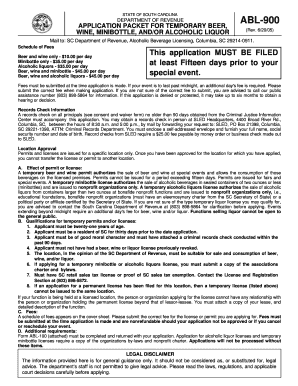
Get How To Fill Out Sc Abl 900 Images
How it works
-
Open form follow the instructions
-
Easily sign the form with your finger
-
Send filled & signed form or save
How to fill out the How To Fill Out Sc Abl 900 Images online
Completing the ABL-900 application for temporary beer, wine, and liquor permits can seem daunting, but it is a straightforward process when broken down into manageable steps. This guide will provide you with a clear and concise method for filling out the application accurately and efficiently online.
Follow the steps to effectively complete your application.
- Press the ‘Get Form’ button to access the ABL-900 application form and open it in your preferred editor.
- Identify the type(s) of license you are applying for by selecting the relevant checkbox in the designated area of the form.
- Fill in details regarding the applicant's name, trade name, and type of ownership. Make sure to provide complete and accurate information.
- List the names and relevant information of all business owners, general partners, or principals involved. Ensure that you include their social security numbers and dates of birth.
- Provide the location address of where the event will be held, including street, city, county, and zip code.
- Indicate the dates and times for the event, ensuring to specify both the start and end dates along with the respective times.
- Select the type of event you are hosting and any relevant details that describe the nature of the event.
- If applying for a temporary alcoholic liquor license, indicate your organization's status and provide any required documentation, such as a nonprofit charter.
- Attach a criminal records check obtained from the appropriate authorities, ensuring that it is dated within the required time frame.
- After reviewing all entered information for accuracy, save your changes. You may then download, print, or share the filled-out form as necessary.
Complete your ABL-900 application online today to ensure a smooth process for your upcoming event.
Try it! Select Layout. In the Paragraph group, select the small arrow. In the Paragraph dialog box, select Line and Page Breaks. Under Pagination, choose the option that works best for you: Widow/Orphan control. Keep with next. Keep lines together. Page break before.
Industry-leading security and compliance
US Legal Forms protects your data by complying with industry-specific security standards.
-
In businnes since 199725+ years providing professional legal documents.
-
Accredited businessGuarantees that a business meets BBB accreditation standards in the US and Canada.
-
Secured by BraintreeValidated Level 1 PCI DSS compliant payment gateway that accepts most major credit and debit card brands from across the globe.


