Loading
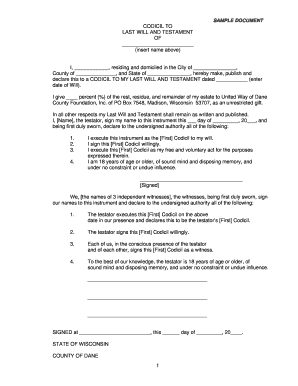
Get Sample Codicil
How it works
-
Open form follow the instructions
-
Easily sign the form with your finger
-
Send filled & signed form or save
How to fill out the Sample Codicil online
Creating a codicil to your last will and testament is an essential step in updating your estate plans. This guide provides you with clear and concise instructions on filling out the Sample Codicil online, tailored to assist users of all experience levels.
Follow the steps to complete your Sample Codicil effectively.
- Click the ‘Get Form’ button to obtain the Sample Codicil and open it in your preferred editor.
- In the first section, input your name where it states 'I, ____________,' as the testator. Ensure you include your complete legal name.
- Fill in your residential address by entering your city, county, and state in the designated fields.
- Enter the date on which your original Last Will and Testament was executed next to 'dated ___________'.
- Specify the percentage of your estate that you wish to bequeath to the United Way of Dane County Foundation, Inc. in the next field.
- Maintain the original language of the document by confirming that all other respects of your Last Will and Testament remain unchanged.
- Sign the codicil where indicated by writing your name on the line provided, followed by the date of signing.
- Identify your witnesses by entering their names and ensuring that each witness signs the document in your presence.
- Append the date and location where the document is being signed at the bottom of the form.
- Lastly, have a notary public notarize the document to finalize and legitimize your codicil.
- Once completed, save any changes made to the document, and consider downloading, printing, or sharing it for your records.
Complete your documents online to ensure your estate wishes are accurately recorded.
Create a high quality document online now! A codicil allows an individual, known as a 'testator', to make amendments or modifications to their Last Will and Testament. This affidavit requires the witnesses to state, under oath, that they viewed the testator sign the form. ...
Industry-leading security and compliance
US Legal Forms protects your data by complying with industry-specific security standards.
-
In businnes since 199725+ years providing professional legal documents.
-
Accredited businessGuarantees that a business meets BBB accreditation standards in the US and Canada.
-
Secured by BraintreeValidated Level 1 PCI DSS compliant payment gateway that accepts most major credit and debit card brands from across the globe.


