Loading
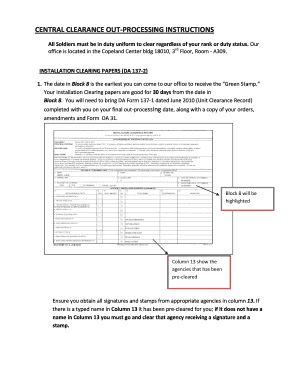
Get Da 137 1
How it works
-
Open form follow the instructions
-
Easily sign the form with your finger
-
Send filled & signed form or save
How to fill out the DA 137-1 online
Filling out the DA 137-1 form correctly is crucial for Soldiers during the out-processing phase. This guide provides clear, step-by-step instructions to help users complete and submit this document online with ease and confidence.
Follow the steps to effectively complete the DA 137-1 online.
- Click ‘Get Form’ button to obtain the DA 137-1 form and open it in the online editor.
- Fill out blocks 1-8 on the DA 137-1 form. Ensure all required information is complete and accurate, including your personal details and unit information. Double-check the data to avoid any delays in processing.
- After filling out your information, confirm that the required agencies print, sign, and date their sections. Specifically, make sure the S-1, S-2/3, S-4, and any noted 'Other' personnel complete their parts before proceeding.
- For Line 14, the signature must be provided by the Commander or 1SG. Include their phone number in the designated section for verification purposes.
- Review Line 18 for your personal information as a Soldier, ensuring it reflects your current status and details accurately.
- Only the First Sergeant, Company Commander, or S-1 Adjutant can sign off on your clearance. If your Commander is a Rear Detachment Commander, attach the Assumption of Command orders to your submission.
- Once all necessary signatures and stamps are obtained from related agencies, save your changes within the online editor. You may also choose to download, print, or share the form as needed.
Complete the DA 137-1 form online now to streamline your out-processing experience.
How to complete a DD Form 137 7 (Step by Step) Name. SSN. Date of birth. Complete residence address. Status: unmarried under 21, 21-22 and full-time student, incapacitated over 21, if ward has ever been married must attach copy of annulment decree, final divorce decree, or death certificate of spouse.
Industry-leading security and compliance
US Legal Forms protects your data by complying with industry-specific security standards.
-
In businnes since 199725+ years providing professional legal documents.
-
Accredited businessGuarantees that a business meets BBB accreditation standards in the US and Canada.
-
Secured by BraintreeValidated Level 1 PCI DSS compliant payment gateway that accepts most major credit and debit card brands from across the globe.


