Loading
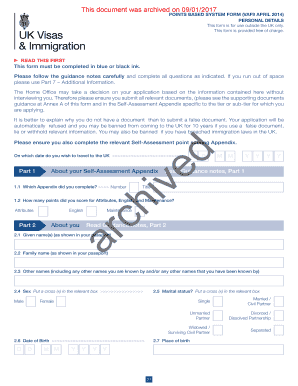
Get Peraonal Detail Vaf9 Form 2018
How it works
-
Open form follow the instructions
-
Easily sign the form with your finger
-
Send filled & signed form or save
How to fill out the Peraonal Detail Vaf9 Form 2018 online
This guide provides comprehensive instructions on completing the Peraonal Detail Vaf9 Form 2018 online. Clear and precise steps will help users navigate the form effectively, ensuring all necessary information is provided accurately.
Follow the steps to fill out the form correctly
- Press the ‘Get Form’ button to access the form and open it in your preferred editor.
- Begin by reading the guidance notes carefully. Then, complete Part 1 by indicating which Self-Assessment Appendix you have filled out and your total points scored in Attributes, English, and Maintenance.
- In Part 2, provide your personal details including given name(s), family name, other names, sex, marital status, date of birth, place of birth, country of birth, and nationality.
- Part 3 requires your passport information. Fill in your passport number, issuing authority, date of issue, and expiry date. Indicate if this is your first passport.
- In Part 4, input your contact details including your full residential address, telephone numbers, and email address.
- Part 5 covers family details. Indicate if your partner is accompanying you, and provide their details if applicable. Include information about any children under 18.
- In Part 6, provide your travel history, UK National Insurance number, and details of any previous applications, refusals, or criminal convictions.
- Part 7 allows you to include any additional information that supports your application.
- Finally, in Part 8, you must declare that all information provided is true and complete, signing and dating the declaration before submission.
- Once all sections are completed, ensure to save your changes, and choose the appropriate option to download, print, or share the completed form.
Complete your documentation online to ensure a smooth application process.
When to use this form. Use VA Form 21-4138 when you want to submit a VA “buddy statement” or other statement from someone with firsthand knowledge of information you believe will help support your request for VA benefits.
Industry-leading security and compliance
US Legal Forms protects your data by complying with industry-specific security standards.
-
In businnes since 199725+ years providing professional legal documents.
-
Accredited businessGuarantees that a business meets BBB accreditation standards in the US and Canada.
-
Secured by BraintreeValidated Level 1 PCI DSS compliant payment gateway that accepts most major credit and debit card brands from across the globe.


