Loading
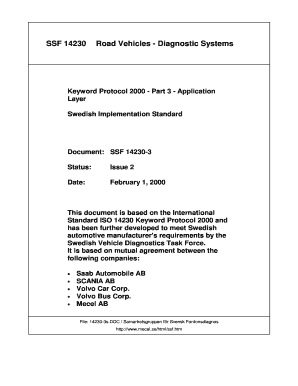
Get Fill In The Blanks On Scania Veh
How it works
-
Open form follow the instructions
-
Easily sign the form with your finger
-
Send filled & signed form or save
How to fill out the Fill In The Blanks On Scania Veh online
This guide provides a comprehensive overview on efficiently completing the Fill In The Blanks On Scania Veh form online. Follow the outlined steps to ensure your submission is accurate and complete.
Follow the steps to successfully complete your form.
- Click ‘Get Form’ button to obtain the Fill In The Blanks On Scania Veh document and open it in your editor.
- Carefully read the instructions provided in the form to understand the information required for completion.
- Begin filling out the form by providing accurate details in the designated fields. Make sure to enter information as specified.
- Check for any specific sections that may require additional documentation or references to support your entries.
- Review all entered data for accuracy and completeness before submitting the form.
- Once you are satisfied with the information provided, you can save your changes, download, print, or share the completed form as necessary.
Complete your Fill In The Blanks On Scania Veh form online today for a seamless process!
To customize your existing table of contents: Go to References > Table of Contents. Select Custom table of contents. Use the settings to show, hide, and align page numbers, add or change the tab leader, set formats, and specify how many levels of headings to show.
Industry-leading security and compliance
US Legal Forms protects your data by complying with industry-specific security standards.
-
In businnes since 199725+ years providing professional legal documents.
-
Accredited businessGuarantees that a business meets BBB accreditation standards in the US and Canada.
-
Secured by BraintreeValidated Level 1 PCI DSS compliant payment gateway that accepts most major credit and debit card brands from across the globe.


