Loading
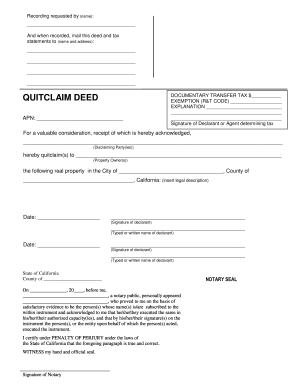
Get California Quitclaim Deed Form
How it works
-
Open form follow the instructions
-
Easily sign the form with your finger
-
Send filled & signed form or save
How to fill out the California Quitclaim Deed Form online
Filling out the California Quitclaim Deed Form can seem daunting, but with clear guidance, you can complete it efficiently. This comprehensive guide will walk you through each section of the form, ensuring that you understand what information is needed and how to provide it accurately.
Follow the steps to fill out the California Quitclaim Deed Form online
- Click the ‘Get Form’ button to access the form and open it in your chosen editor.
- In the section labeled 'Recording requested by (name):', enter the name of the individual or entity requesting the recording.
- Below that, fill in the address where the deed and tax statements should be mailed.
- In the 'QUITCLAIM DEED' section, provide the Assessor's Parcel Number (APN) for the property.
- Next, indicate the documentary transfer tax amount, if applicable, along with any exemptions and explanations as required.
- In the area starting with 'For a valuable consideration,' include the name(s) of the disclaiming party or parties.
- Specify the name(s) of the property owner(s) receiving the interest in the property.
- Fill in the legal description of the real property, including the city and county where it is located.
- Both the declaring parties must sign and print their names, along with the date of signing.
- Finally, ensure the form is notarized by a notary public, who will complete the notary section with their signature and seal.
- Once all sections are completed, save the changes to your document, and you can choose to download, print, or share the form as needed.
Start filling out your California Quitclaim Deed Form online today!
First, you need to make sure you fill out the quitclaim deed properly and get it notarized. Next, take the quitclaim deed to the County Recorder's Office. Make sure to file a Preliminary Change of Ownership Report and a Documentary of Transfer Tax or a Notice of Exempt Transaction.
Industry-leading security and compliance
US Legal Forms protects your data by complying with industry-specific security standards.
-
In businnes since 199725+ years providing professional legal documents.
-
Accredited businessGuarantees that a business meets BBB accreditation standards in the US and Canada.
-
Secured by BraintreeValidated Level 1 PCI DSS compliant payment gateway that accepts most major credit and debit card brands from across the globe.


