Loading
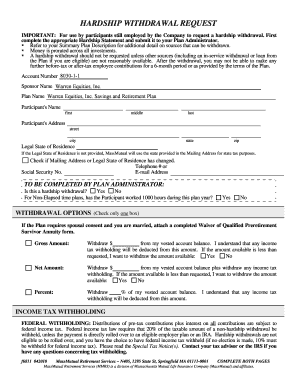
Get Massmutual Hardship Withdrawal Form
How it works
-
Open form follow the instructions
-
Easily sign the form with your finger
-
Send filled & signed form or save
How to fill out the Massmutual Hardship Withdrawal Form online
Completing the Massmutual Hardship Withdrawal Form online can be a straightforward process when you understand each section of the form. This guide provides step-by-step instructions to help you efficiently navigate through the necessary details for your hardship withdrawal request.
Follow the steps to complete your Massmutual Hardship Withdrawal Form online
- Press the ‘Get Form’ button to access the Massmutual Hardship Withdrawal Form and open it in your online editor.
- Enter your account number in the designated field. This is a unique identifier linked to your retirement account.
- Fill in the sponsor name, which is Warren Equities, Inc., followed by the plan name, Warren Equities, Inc. Savings and Retirement Plan.
- Provide your name in the respective fields for first, middle, and last names to ensure correct identification.
- Complete your address, including street, city, state, and zip code. Additionally, specify your legal state of residence as it pertains to tax purposes.
- Indicate if your mailing address or legal state of residence has changed by checking the appropriate box.
- Enter your telephone number or social security number, along with your email address, to facilitate communication regarding your application.
- For the plan administrator, confirm whether this is a hardship withdrawal by marking 'yes' or 'no.'
- Select your withdrawal option by choosing one of the boxes: gross amount, net amount, or percent. Fill in the relevant monetary values or percentages as required.
- Review the section on income tax withholding carefully. Decide if you want federal income tax withheld, and if so, indicate the specific amount.
- Proceed to the state withholding section. Choose whether to have state income tax withheld and state the chosen percentage or dollar amount if applicable.
- Sign and date the form in the provided spaces. Ensure that both you and the plan administrator sign and date the form to validate the request.
- Once all fields are accurately filled, save your changes. You can then download, print, or share the form as needed.
Complete your Massmutual Hardship Withdrawal Form online today for a seamless experience.
Withdrawal Options. Withdrawals are taken proportionally from your contract value in your selected investment choices. Minimum withdrawal amount is $100.
Industry-leading security and compliance
US Legal Forms protects your data by complying with industry-specific security standards.
-
In businnes since 199725+ years providing professional legal documents.
-
Accredited businessGuarantees that a business meets BBB accreditation standards in the US and Canada.
-
Secured by BraintreeValidated Level 1 PCI DSS compliant payment gateway that accepts most major credit and debit card brands from across the globe.


