Loading
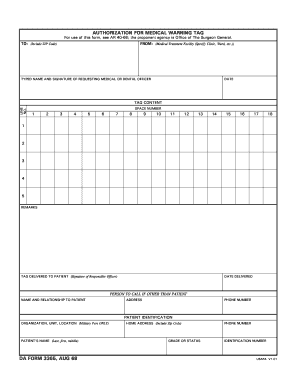
Get Army Medical Warning Tags Regulation
How it works
-
Open form follow the instructions
-
Easily sign the form with your finger
-
Send filled & signed form or save
How to fill out the Army Medical Warning Tags Regulation online
Filling out the Army Medical Warning Tags Regulation is an essential process for ensuring that medical information is properly documented and accessible. This guide provides a clear and step-by-step approach to help users navigate the form efficiently and accurately.
Follow the steps to complete the Army Medical Warning Tags Regulation online.
- Press the ‘Get Form’ button to access the Army Medical Warning Tags Regulation form and open it in your editor.
- Begin by filling in the 'TO' section, which requires the address of the recipient along with the ZIP code.
- In the 'FROM' section, specify the Medical Treatment Facility, including details like the clinic or ward where the request is made.
- Provide the typed name and signature of the requesting medical or dental officer in the appropriate fields.
- Enter the date when the form is being filled out to ensure accurate documentation.
- Fill in the 'LINE NO.' and 'TAG CONTENT' sections, ensuring that each line has the necessary details as applicable.
- If there are additional remarks about the case, use the 'REMARKS' section to add any relevant information.
- Indicate the delivery of the tag to the patient by obtaining the signature of the responsible officer and provide the date delivered.
- If there is a person to contact that is not the patient, fill in their name, relationship to the patient, address, and phone number.
- Complete the patient identification fields, which include organization, unit, and location, applicable to military personnel.
- Provide the patient's full name (last, first, middle), home address with ZIP code, grade or status, phone number, and identification number.
- Review the entire form for accuracy and completeness before proceeding.
- Once verified, you can save your changes, download the completed form, print it for physical records, or share it as necessary.
Start filling out the Army Medical Warning Tags Regulation online today to ensure your medical documentation is accurate and up to date.
The Religious Insignia on Dog Tags Act would force the Secretary of Defense to allow the military to license their official military logos to private companies for the production of items that also contain religious insignia.
Industry-leading security and compliance
US Legal Forms protects your data by complying with industry-specific security standards.
-
In businnes since 199725+ years providing professional legal documents.
-
Accredited businessGuarantees that a business meets BBB accreditation standards in the US and Canada.
-
Secured by BraintreeValidated Level 1 PCI DSS compliant payment gateway that accepts most major credit and debit card brands from across the globe.


