Loading
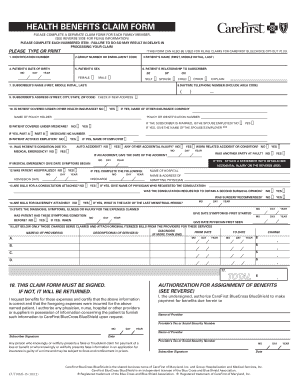
Get Cut0165i 1s 711 Form
How it works
-
Open form follow the instructions
-
Easily sign the form with your finger
-
Send filled & signed form or save
How to fill out the Cut0165i 1s 711 Form online
The Cut0165i 1s 711 Form is essential for submitting health benefits claims. This guide provides clear instructions on filling out the form online to ensure a smooth and efficient claims process.
Follow the steps to complete the Cut0165i 1s 711 Form online
- Click ‘Get Form’ button to access the Cut0165i 1s 711 Form and open it in your preferred editing tool.
- Begin by entering the identification number in the designated field at the top of the form.
- In the next section, input the group number or enrollment code as provided in your insurance documentation.
- Fill in the patient’s name, including first name, middle initial, and last name.
- Enter the patient's date of birth by selecting the appropriate month, day, and year.
- Choose the patient’s sex by marking either 'male' or 'female'.
- Indicate the patient’s relationship to the subscriber by selecting the appropriate option (self, spouse, child).
- Input the subscriber's name in the space provided, including first name, middle initial, and last name.
- Enter the subscriber's address, ensuring to complete street, city, state, and ZIP code. If there's a new address, check the box provided.
- Answer the question about other health insurance coverage by selecting 'yes' or 'no'. If 'yes', specify the name of the other insurance company.
- Provide information regarding the subscriber’s employment status, including if they are married and whether the spouse is employed.
- Indicate if the patient is actively employed and if the condition relates to a medical emergency or accident.
- Provide details regarding hospitalization and attach any required bills for consultations or maternity.
- Complete the diagnosis section by clearly stating the condition or symptoms for the claimed expenses.
- List all charges being claimed in the final section, attaching original itemized bills from the providers.
- Review the entire form to ensure all fields are accurately filled out and the required documents are attached.
- After verifying all information, save changes, download the completed form, print it out, or share it as needed.
Start your claim process online by filling out the Cut0165i 1s 711 Form today!
Industry-leading security and compliance
US Legal Forms protects your data by complying with industry-specific security standards.
-
In businnes since 199725+ years providing professional legal documents.
-
Accredited businessGuarantees that a business meets BBB accreditation standards in the US and Canada.
-
Secured by BraintreeValidated Level 1 PCI DSS compliant payment gateway that accepts most major credit and debit card brands from across the globe.


