Loading
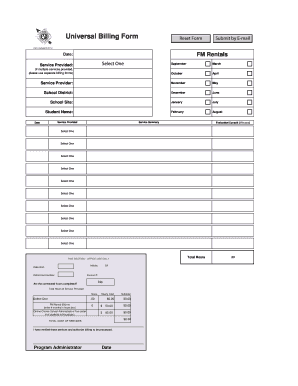
Get Universal Billing Form
How it works
-
Open form follow the instructions
-
Easily sign the form with your finger
-
Send filled & signed form or save
How to fill out the Universal Billing Form online
The Universal Billing Form is essential for documenting and processing billing for services rendered. This guide will provide clear, step-by-step instructions on how to accurately fill out the form online to ensure seamless billing and record-keeping.
Follow the steps to successfully complete the Universal Billing Form
- Click ‘Get Form’ button to obtain the form and open it in the online editor.
- Enter the date in the designated field provided on the form.
- Select the month from the dropdown menu that corresponds to the billing period.
- Input the service provider's name in the specified field.
- Identify and enter the relevant school district in the section provided.
- Indicate the service provided. If multiple services are provided, ensure to fill out a separate billing form for each service.
- Complete the school site name where the service was rendered.
- Enter the student’s name receiving the service.
- In the service summary section, provide a brief description of the services rendered.
- Record the number of minutes spent on evaluation or consultation.
- Input the total hours of service provided in the respective field, ensuring accuracy.
- Fill out the hourly cost for the provided service as applicable.
- Calculate the subtotal by multiplying total hours by the hourly cost and enter this amount.
- If applicable, calculate additional fees such as the FM Rental or Online Charter School Administrative Fee and include these in the total cost calculations.
- Enter the total cost of services in the final section, ensuring all calculations are correct.
- Verify all information entered is accurate and complete.
- Review the declaration stating that services are verified and authorize the billing to be processed by signing in the space designated for the program administrator.
- Finally, save any changes made, and use the options to download, print, or share the completed form as needed.
Complete your Universal Billing Form online today for efficient billing management.
Filling out the form precisely ensures that the bill the patient sees accurately reflects their care experience. Doing so will also prevent a claims denial from the insurer.
Industry-leading security and compliance
US Legal Forms protects your data by complying with industry-specific security standards.
-
In businnes since 199725+ years providing professional legal documents.
-
Accredited businessGuarantees that a business meets BBB accreditation standards in the US and Canada.
-
Secured by BraintreeValidated Level 1 PCI DSS compliant payment gateway that accepts most major credit and debit card brands from across the globe.


