Loading
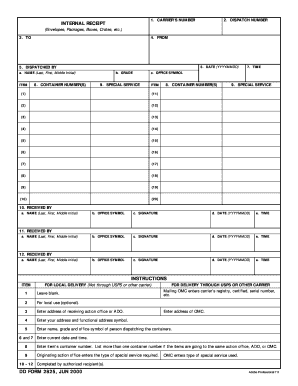
Get Dd Form 2825
How it works
-
Open form follow the instructions
-
Easily sign the form with your finger
-
Send filled & signed form or save
How to fill out the Dd Form 2825 online
This guide provides a step-by-step approach to completing the Dd Form 2825 online. Whether you are new to this form or seeking clarity on any section, we aim to assist you through the process with ease and confidence.
Follow the steps to fill out the Dd Form 2825 online effectively.
- Click the ‘Get Form’ button to obtain the Dd Form 2825 and open it in the designated editor.
- In the 'Carrier's Number' section, enter the appropriate number associated with the carrier.
- For the 'Dispatch Number', provide the unique identifier for the shipment such as envelopes, packages, boxes, or crates.
- In the 'To' field, enter the address of the receiving action office or authorized delivery office (ADO).
- Fill in the 'From' section with your address and functional address symbol.
- In the 'Dispatched By' section, provide the name (last, first, middle initial) of the individual responsible for the dispatch.
- Enter the current date in 'YYYYMMDD' format followed by the time.
- In the 'Container Number(s)' field, input the item’s container number. If there are multiple numbers for the same action office, list them all.
- For the 'Special Service' section, specify the type of service required for this shipment.
- The 'Received By' section must be completed by the authorized recipient. Provide their name, office symbol, signature, date, and time of receipt.
- If there are multiple recipients, repeat the process for each 'Received By' section as necessary.
- Finally, review the completed form for accuracy, then save your changes, download, print, or share the document as needed.
Start filling out your Dd Form 2825 online today!
The DD Form 2058, State of Legal Residence Certificate, can be found in the Finance Office and is used by the Defense Finance and Accounting Service (DFAS) to indicate that you have changed your domicile for military pay purposes.
Industry-leading security and compliance
US Legal Forms protects your data by complying with industry-specific security standards.
-
In businnes since 199725+ years providing professional legal documents.
-
Accredited businessGuarantees that a business meets BBB accreditation standards in the US and Canada.
-
Secured by BraintreeValidated Level 1 PCI DSS compliant payment gateway that accepts most major credit and debit card brands from across the globe.


