Loading
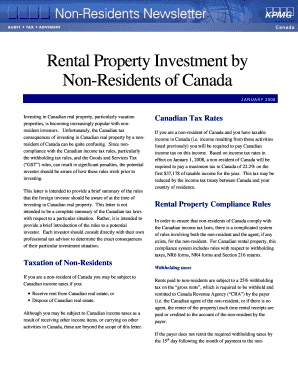
Get Nr6 Forms
How it works
-
Open form follow the instructions
-
Easily sign the form with your finger
-
Send filled & signed form or save
How to fill out the Nr6 Forms online
Filling out the Nr6 Forms online can seem daunting, but with the right guidance, the process can be straightforward and efficient. This guide will provide you with clear, step-by-step instructions to ensure your form is completed accurately.
Follow the steps to fill out the Nr6 Forms online.
- Click ‘Get Form’ button to obtain the form and open it in your editing platform.
- Begin by entering the required personal information at the top of the form, including your name, address, and contact details. Ensure all information is accurate to avoid any issues.
- Provide details about the rental property such as the address, type of property, and any relevant identifier numbers. This will help CRA associate your form with the correct property.
- In the income section, estimate your net rental income for the upcoming tax year. This estimate will be used to determine withholding tax requirements. If applicable, include any other income details related to your rental activities.
- Detail the expenses related to your rental property. Common expenses may include insurance, repairs, and management fees. Accurate accounting of these costs is essential for determining your net income.
- Sign the form digitally if the platform allows. Both you and your Canadian agent must sign the form for it to be valid. Check for any additional signing requirements specific to your situation.
- Submit the completed form online to CRA. Ensure you keep a copy of the submitted form for your records. It is advisable to submit the form well before the first rental payment is issued.
Start filling out your NR6 Forms online today to ensure you meet Canadian tax compliance requirements.
You have to complete an NR4 Slip for every non-resident to whom you paid or credited amounts that are subject to withholding tax under Part XIII of the Income Tax Act. You also have to complete an NR4 slip if you are considered, under Part I or Part XIII of the Income Tax Act, to have paid or credited amounts.
Industry-leading security and compliance
US Legal Forms protects your data by complying with industry-specific security standards.
-
In businnes since 199725+ years providing professional legal documents.
-
Accredited businessGuarantees that a business meets BBB accreditation standards in the US and Canada.
-
Secured by BraintreeValidated Level 1 PCI DSS compliant payment gateway that accepts most major credit and debit card brands from across the globe.


