Loading
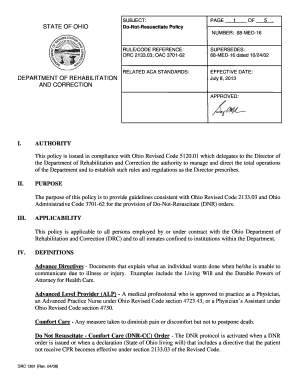
Get Ohio Dnr Form
How it works
-
Open form follow the instructions
-
Easily sign the form with your finger
-
Send filled & signed form or save
How to fill out the Ohio Dnr Form online
Completing the Ohio Do-Not-Resuscitate (DNR) Form online is a straightforward process that allows users to express their medical preferences in a legally recognized format. This guide provides detailed, step-by-step instructions to help you navigate the form efficiently and accurately.
Follow the steps to complete your Ohio Dnr Form online
- Press the ‘Get Form’ button to access the DNR form and open it in your preferred online editor.
- Begin filling out the form by entering your personal information, including your full name and date of birth. Ensure that all details are accurate to avoid any delays in processing.
- In the section regarding medical conditions, indicate any terminal illnesses or conditions that necessitate a DNR order. Provide as much detail as appropriate.
- Specify your preferences regarding resuscitation measures by checking the relevant boxes. This typically includes choices for comfort care options.
- Review the definitions provided for terms such as DNR-CC and DNR-CCA to ensure clarity about your choices.
- If applicable, add details about advance directives, such as Living Wills or Durable Powers of Attorney, in the designated field.
- After completing all sections, thoroughly review your form for accuracy and completeness. Make any necessary adjustments.
- Once satisfied with the form, you can save changes, download, print, or share the form as needed.
Start filling out your Ohio Dnr Form online today to ensure your medical preferences are respected.
The American Heart Association in 2005 moved from the traditional do not resuscitate (DNR) terminology to do not attempt resuscitation (DNAR). DNAR reduces the implication that resuscitation is likely and creates a better emotional environment to explain what the order means.
Industry-leading security and compliance
US Legal Forms protects your data by complying with industry-specific security standards.
-
In businnes since 199725+ years providing professional legal documents.
-
Accredited businessGuarantees that a business meets BBB accreditation standards in the US and Canada.
-
Secured by BraintreeValidated Level 1 PCI DSS compliant payment gateway that accepts most major credit and debit card brands from across the globe.


