Loading
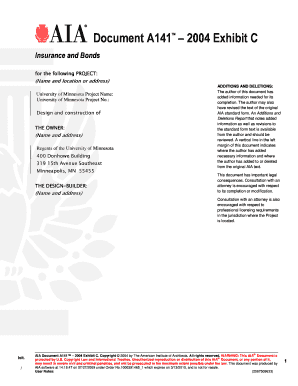
Get Cg 20 10 07 04 Pdfiller
How it works
-
Open form follow the instructions
-
Easily sign the form with your finger
-
Send filled & signed form or save
How to fill out the Cg 20 10 07 04 Pdfiller online
Completing the Cg 20 10 07 04 Pdfiller is an essential process for individuals and organizations involved in the design and construction sectors. This guide provides a straightforward approach to efficiently fill out the form online, ensuring clarity and accuracy throughout.
Follow the steps to successfully complete the Cg 20 10 07 04 Pdfiller online
- Click the ‘Get Form’ button to access the document and open it for editing.
- Begin by filling in the project details at the top section, including the project name and location. Provide the specific project number assigned by the University of Minnesota.
- In the section labeled 'The Owner,' input the name and address of the Regents of the University of Minnesota as indicated. Make sure to enter all details accurately.
- For 'The Design Builder,' specify the name and address of the design-builder involved in the project.
- Review the 'Additions and Deletions' section, ensuring that any changes made to the original document are clearly noted. This includes any necessary information added by the author.
- Fill out the insurance requirements under ARTICLE C.1. Be specific about the types of insurance coverage, limits, and deductible amounts as required for the project.
- In ARTICLE C.2, detail the required surety bonds, including type and penal sum, ensuring alignment with contractual obligations.
- Once all fields are complete, review the document for accuracy. Ensure that all necessary fields are filled out according to project requirements.
- After confirming the information is accurate, save your changes, download the document, print it for your records, or share it with relevant parties as needed.
Start completing your documents online for a hassle-free experience.
Related links form
ISO CG 20 10 11 85 ADDITIONAL INSURED - OWNERS, LESSEES OR CONTRACTORS - (FROM B) form reads: “WHO IS AN INSURED (Section II) is amended to include as an insured the person or organization shown in the Schedule, but only with respect to liability arising out of "your work" for that insured by or for you.”
Industry-leading security and compliance
US Legal Forms protects your data by complying with industry-specific security standards.
-
In businnes since 199725+ years providing professional legal documents.
-
Accredited businessGuarantees that a business meets BBB accreditation standards in the US and Canada.
-
Secured by BraintreeValidated Level 1 PCI DSS compliant payment gateway that accepts most major credit and debit card brands from across the globe.


