Loading
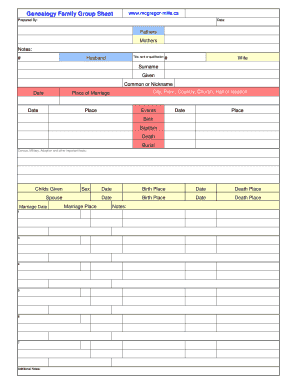
Get Gum Leaf Editable Template
How it works
-
Open form follow the instructions
-
Easily sign the form with your finger
-
Send filled & signed form or save
How to fill out the Gum Leaf Editable Template online
Filling out the Gum Leaf Editable Template can be an essential step in documenting your family history. This guide will provide you with clear instructions to help you complete the form accurately and efficiently.
Follow the steps to complete the Gum Leaf Editable Template.
- Click the ‘Get Form’ button to access the form and load it in your editor.
- Begin by entering the names and details of fathers and mothers in the designated sections. Provide the surname, given name, and any common or nickname associated with each parent.
- Fill in the marriage details, including the date and place of marriage. Be sure to specify the city, province, country, and the church or hall where the ceremony occurred.
- Document vital events such as birth, baptism, death, and burial for each family member. Enter the corresponding dates and locations for these events in the provided fields.
- List the children in the family. For each child, include their given name, sex, and marriage date if applicable. Ensure all details are recorded accurately.
- Utilize the additional notes section to input any extra information that may be relevant to your genealogy research, such as census, military service, or adoption information.
- Once all fields are populated, review the form for accuracy. You can then save changes, download, print, or share the completed document as needed.
Start documenting your family history by completing the Gum Leaf Editable Template online today.
Related links form
To make your logo scalable, you should avoid using too many details, gradients, shadows, or effects. You should also use vector graphics, which are based on mathematical formulas rather than pixels, and can be scaled infinitely without distortion.
Industry-leading security and compliance
US Legal Forms protects your data by complying with industry-specific security standards.
-
In businnes since 199725+ years providing professional legal documents.
-
Accredited businessGuarantees that a business meets BBB accreditation standards in the US and Canada.
-
Secured by BraintreeValidated Level 1 PCI DSS compliant payment gateway that accepts most major credit and debit card brands from across the globe.


