Loading
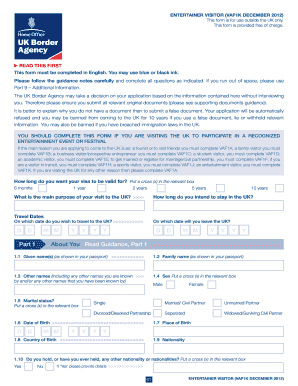
Get How To Fill Vaf1a Form
How it works
-
Open form follow the instructions
-
Easily sign the form with your finger
-
Send filled & signed form or save
How to fill out the How To Fill Vaf1a Form online
Filling out the How To Fill Vaf1a Form online can be a straightforward process with the right guidance. This comprehensive guide will walk you through each section and field of the form to ensure that you submit your application accurately and efficiently.
Follow the steps to successfully complete the form
- Click ‘Get Form’ button to access the document and open it in your editor.
- Begin by selecting the duration of your visa validity. Indicate your choice by placing a cross (x) in the relevant box for 6 months, 1 year, 2 years, or 10 years.
- Provide your intended dates of travel to and from the UK. Ensure you complete this accurately to reflect your travel plans.
- In the 'About You' section, accurately input your given name(s), family name, and any other names you are known by as they appear in your passport.
- Indicate your sex by placing a cross (x) in the appropriate box and specify your marital status in the designated area of the form.
- Provide your date and place of birth, nationality, and any other nationality you may hold as required in the following fields.
- In 'Passport Information', enter details of your current passport, including the passport number, place of issue, and dates of issue and expiry.
- Fill in your contact details, including your full residential address, telephone numbers, and email address.
- Complete the 'Your Family' section by providing details about your parents, spouse/partner, and any dependent children.
- In 'Finances and Employment', outline your current personal circumstances and provide details of your income and employment status.
- Share any travel history involving trips to or outside of the UK in the last 10 years, including purposes of travel.
- For applicants under 18, complete the 'Travellers under the age of 18' section regarding their guardians.
- Detail your visit and the nature of your attendance at the event for which you seek the visa. Include who invited you and your role at the event.
- In 'Additional Information', you can provide any extra details that may support your application.
- Finally, review your completed form for accuracy before saving, downloading, printing, or sharing it.
Complete your documentation online today for a smooth application process.
List of the international application points and decision making centres centres run by UK Visa and Immigration (UKVI).
Industry-leading security and compliance
US Legal Forms protects your data by complying with industry-specific security standards.
-
In businnes since 199725+ years providing professional legal documents.
-
Accredited businessGuarantees that a business meets BBB accreditation standards in the US and Canada.
-
Secured by BraintreeValidated Level 1 PCI DSS compliant payment gateway that accepts most major credit and debit card brands from across the globe.


