Loading
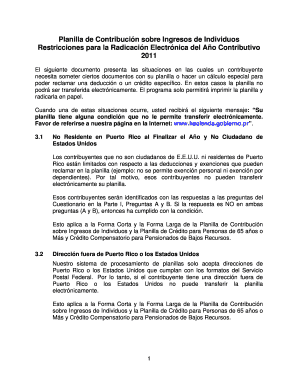
Get Forma Corta 2011 Pdf Fillable
How it works
-
Open form follow the instructions
-
Easily sign the form with your finger
-
Send filled & signed form or save
How to fill out the Forma Corta 2011 Pdf Fillable online
Filling out the Forma Corta 2011 Pdf Fillable is essential for individuals filing their income contributions. This guide provides a clear, step-by-step process to ensure seamless completion of the form online, accommodating users of varying experience levels.
Follow the steps to successfully complete your form online.
- Click the ‘Get Form’ button to obtain the form and open it in your editor.
- Begin by entering your personal information in the designated fields, ensuring that your name, address, and identification number are accurately filled out.
- Proceed to the income section. Enter any income received during the contributive year, ensuring that you categorize your income accurately.
- Next, provide details about any deductions you wish to claim. Make sure to follow the defined parameters for each deduction.
- If applicable, include supporting documentation where specified, particularly for claims related to special conditions or tax credits that may not allow electronic submission.
- Review all information for accuracy. Check that each field is correctly filled and that all necessary documents are attached.
- Once satisfied with your entries, save your completed form. You can then choose to download, print, or share the form as needed.
Start filling out your Forma Corta 2011 Pdf Fillable online today!
Here is a list of important items to include in a freelance photographer contract: Description of work. You should have a clear description of the work you will perform and your deliverables. Event date. ... Number of photos. ... Pay rate. ... Time of payment. ... Spot for a signature.
Industry-leading security and compliance
US Legal Forms protects your data by complying with industry-specific security standards.
-
In businnes since 199725+ years providing professional legal documents.
-
Accredited businessGuarantees that a business meets BBB accreditation standards in the US and Canada.
-
Secured by BraintreeValidated Level 1 PCI DSS compliant payment gateway that accepts most major credit and debit card brands from across the globe.


