Loading
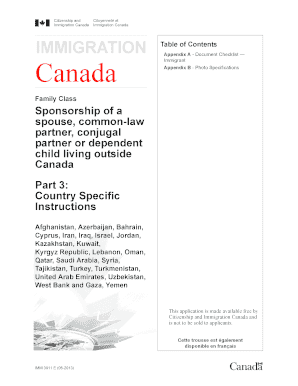
Get Form Imm3911
How it works
-
Open form follow the instructions
-
Easily sign the form with your finger
-
Send filled & signed form or save
How to use or fill out the Form Imm3911 online
Filling out Form Imm3911 online is a crucial step in the immigration process for individuals seeking to sponsor their spouse, common-law partner, conjugal partner, or dependent child living outside Canada. This guide provides clear and precise instructions for each section of the form, ensuring users can navigate the online process with ease.
Follow the steps to successfully complete the Form Imm3911 online.
- Click the ‘Get Form’ button to obtain the form and open it in the editor.
- Begin by filling in the required personal information in Section 1, which includes your full name, date of birth, and contact details. Make sure all entries are accurate and match your official documents.
- In Section 2, provide details about your relationship with your sponsor. This may include your history together and any relevant supporting documents that demonstrate the authenticity of your relationship.
- Proceed to Section 3, where you will input the information about your dependent children, if applicable. Ensure that you include all necessary documentation confirming their relationship to you.
- Complete Section 4 by providing travel document and passport details for you and any accompanying family members. This should include passport numbers and the validity of those passports.
- In Section 5, you will need to indicate your proof of relationship to the sponsor. This includes submitting copies of evidence such as marriage certificates, photographs, and any letters exchanged.
- Now, navigate to Section 6 to input details regarding police certificates. Each adult member of your family will need to provide original police documents from countries where they have lived for six months or more in the last ten years.
- Once you reach Section 7, provide your medical examination details, including the proof of having undergone the required medical check-ups.
- Finally, review all the information you have provided to ensure there are no errors or omissions. After confirming that all sections are complete, save your changes.
- After saving your changes, you may download a copy for your records, print it, or share the form as needed.
Start completing your Form Imm3911 online today to begin your sponsorship process.
If you have Acrobat Pro create a new Action (via Tools - Action Wizard) with the Remove Bates Numbering command and a Save command and then run it on your files.
Industry-leading security and compliance
US Legal Forms protects your data by complying with industry-specific security standards.
-
In businnes since 199725+ years providing professional legal documents.
-
Accredited businessGuarantees that a business meets BBB accreditation standards in the US and Canada.
-
Secured by BraintreeValidated Level 1 PCI DSS compliant payment gateway that accepts most major credit and debit card brands from across the globe.


