Loading
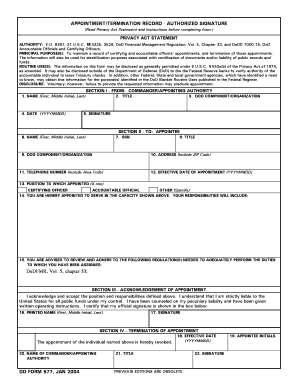
Get Dd 577 Usmc
How it works
-
Open form follow the instructions
-
Easily sign the form with your finger
-
Send filled & signed form or save
How to fill out the DD 577 USMC online
The DD 577 USMC, also known as the Appointment/Thermination Record - Authorized Signature, is a vital document for designating certifying officers and accountable officials within the Department of Defense. This guide will assist you in completing the form accurately when filling it out online.
Follow the steps to complete the DD 577 USMC online.
- Click 'Get Form' button to obtain the form and open it in the editor.
- In Section I, enter the name of the Commander/Appointing Authority in the designated field. Make sure to include the first name, middle initial, and last name.
- Enter the title of the Commander/Appointing Authority in the provided field. This should reflect their official position.
- Fill in the DoD Component/Organization of the Commander/Appointing Authority accurately.
- Provide the date on which the form is being completed. Use the format YYYYMMDD.
- The Commander/Appointing Authority needs to place their legal signature in the designated signature box.
- In Section II, enter the name of the Appointee, ensuring to include the first name, middle initial, and last name.
- Input the Appointee's social security number in the space provided.
- Fill in the Appointee's title accurately.
- Enter the name and complete address, including ZIP code, of the DoD Component/Organization to which the Appointee is affiliated.
- Provide the Appointee's telephone number, including the area code.
- Specify the effective date of the appointment using the format YYYYMMDD.
- Mark an X in the appropriate box to indicate whether the Appointee is a certifying officer, accountable official, or other.
- Detail the responsibilities and duties the Appointee will be required to perform, including any pertinent references.
- List the regulations that the Appointee must review and adhere to for their position.
- In Section III, the Appointee should print their name and provide their legal signature in the provided fields.
- To terminate the appointment, proceed to Section IV. Mark an X to indicate the appointment is being revoked.
- Specify the effective date of termination in the format YYYYMMDD.
- The Appointee must initial in the designated space to acknowledge the revocation of their appointment.
- The Commander/Appointing Authority must enter their name, title, and legal signature in the spaces provided for termination.
- Review all information for accuracy and completeness before proceeding.
- Once completed, you can save changes, download, print, or share the form as needed.
Begin filling out your DD 577 USMC online today.
0:53 1:58 Learn How to Fill the DD Form 577 Appointment Termination Record YouTube Start of suggested clip End of suggested clip If or when the appointment terminates the appointing Authority can use the file DD Form 577. AndMoreIf or when the appointment terminates the appointing Authority can use the file DD Form 577. And fill in the termination. Information in Section 4 revoking the appointment.
Industry-leading security and compliance
US Legal Forms protects your data by complying with industry-specific security standards.
-
In businnes since 199725+ years providing professional legal documents.
-
Accredited businessGuarantees that a business meets BBB accreditation standards in the US and Canada.
-
Secured by BraintreeValidated Level 1 PCI DSS compliant payment gateway that accepts most major credit and debit card brands from across the globe.


