Loading
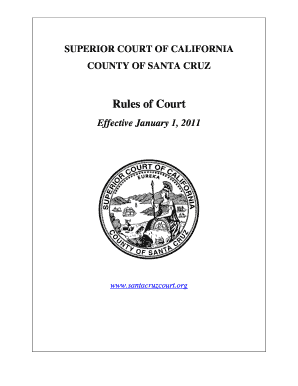
Get Supcv1034 Form
How it works
-
Open form follow the instructions
-
Easily sign the form with your finger
-
Send filled & signed form or save
How to fill out the Supcv1034 Form online
The Supcv1034 Form is an essential document for users navigating family law proceedings in the Superior Court of California. This guide provides clear and supportive instructions on how to fill out the form online, ensuring that all users can complete it accurately and efficiently.
Follow the steps to complete the Supcv1034 Form online.
- Press the ‘Get Form’ button to access the Supcv1034 Form and open it in your form editor.
- Begin by entering the case information. This includes the case number and the title of the case. Ensure that all information is correct to avoid delays.
- Fill out the sections regarding the parties involved. Make sure to use people-first language when describing their roles in the case.
- Detail any agreements made regarding future court dates. If both parties agree, include that agreement in the form.
- Review the completed form for accuracy and completeness. Each section must be filled out; do not leave any fields blank.
- Once finalized, save your changes. You can then download the form, print it, or share it electronically as needed.
Complete your Supcv1034 Form online today to ensure timely processing of your family law proceedings.
To get to the Picture Tools->Format tab, double-click in on the Header or Footer space of the page and then select (click on) your watermark picture. You can then edit the Brightness and Contrast to your liking.
Industry-leading security and compliance
US Legal Forms protects your data by complying with industry-specific security standards.
-
In businnes since 199725+ years providing professional legal documents.
-
Accredited businessGuarantees that a business meets BBB accreditation standards in the US and Canada.
-
Secured by BraintreeValidated Level 1 PCI DSS compliant payment gateway that accepts most major credit and debit card brands from across the globe.


