Loading
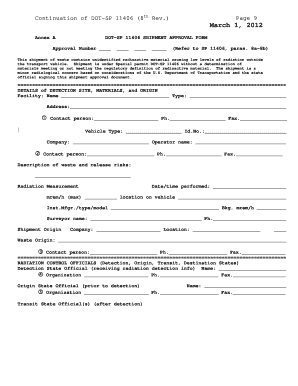
Get Editable Dot 11406 Form
How it works
-
Open form follow the instructions
-
Easily sign the form with your finger
-
Send filled & signed form or save
How to fill out the Editable Dot 11406 Form online
Filling out the Editable Dot 11406 Form online can streamline the process of shipment approval for materials containing low levels of radiation. This guide provides a step-by-step approach to ensure accurate completion of the form, catering to both experienced and novice users.
Follow the steps to accurately complete the Editable Dot 11406 Form.
- Press the ‘Get Form’ button to access the Editable Dot 11406 Form. This action will allow you to open the form in the online editor.
- Begin at the top of the form by entering the approval number in the designated field. Make sure the number is accurate as it refers to specific shipment approval.
- In the ‘Details of Detection Site, Materials, and Origin’ section, provide the name and type of the facility along with the full address. Ensure this information is complete and precise.
- Fill out the contact person’s name, phone number, and fax number associated with the detection site. This information is essential for communication regarding the shipment.
- Indicate the type of vehicle (highway or rail) and its identification number to clarify the mode of transportation for the materials.
- In the ‘Description of Waste and Release Risks’ field, provide detailed information about the waste, including any related risks. This is crucial for understanding the nature of the shipment.
- Document the radiation measurement details, including date and time performed and maximum measurements on the vehicle. This field requires accuracy for safety assessments.
- Complete the ‘Shipment Origin’ section with the company's name, location, and waste origin. This identifies where the materials are coming from.
- List the contact information for the state officials involved in detection, origin, transit, and destination. This includes names, organizations, phone numbers, and fax numbers.
- Under ‘Destination for Radioactive Material Identification and Disposition,’ provide the name of the company receiving the shipment, along with location and contact information.
- In the ‘Approval of Shipment and Special Conditions’ section, fill in the date and any specific conditions that apply to the shipment. Obtain the required signatures.
- Record any remarks or additional information in the designated field. This section can be used for special instructions or notes relevant to the shipment.
- Once all fields are completed and verified, save any changes made to the form. You can then download, print, or share the document as needed.
Complete your documents online with confidence and ensure compliance with shipment regulations.
Industry-leading security and compliance
US Legal Forms protects your data by complying with industry-specific security standards.
-
In businnes since 199725+ years providing professional legal documents.
-
Accredited businessGuarantees that a business meets BBB accreditation standards in the US and Canada.
-
Secured by BraintreeValidated Level 1 PCI DSS compliant payment gateway that accepts most major credit and debit card brands from across the globe.


