Loading
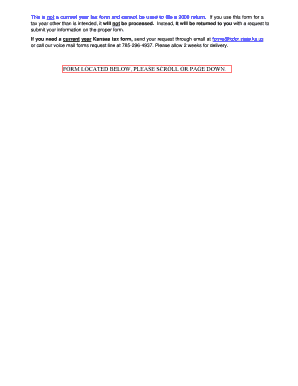
Get Ksrevenueorg Form
How it works
-
Open form follow the instructions
-
Easily sign the form with your finger
-
Send filled & signed form or save
How to fill out the Ksrevenueorg Form online
In this guide, you will learn how to accurately fill out the Ksrevenueorg Form online. This comprehensive overview will assist users of all experience levels to navigate the form smoothly.
Follow the steps to complete the Ksrevenueorg Form online.
- Press the ‘Get Form’ button to retrieve the form and open it in an online editor.
- Enter your personal information in the designated fields. Fill in your first name, middle initial, last name, and mailing address, ensuring that the last name is entered in all capital letters.
- Provide your social security number and your spouse's social security number if applicable. If there have been changes to your name or address since last year, be sure to mark the appropriate box.
- Choose your filing status by marking the corresponding box (Single, Married filing jointly, or Married filing separately). Ensure you select only one option.
- Complete the residency status section by marking whether you are a resident or a nonresident/part-year resident. If applicable, enclose any necessary schedules.
- Fill in the income section by entering information on federal adjusted gross income, modifications, and calculating your Kansas adjusted gross income. Follow instructions on how to determine deductions and exemptions.
- Calculate your total income tax by following the tax computation instructions provided on the form. You will need to reference the tax tables or computation schedules included in the guidelines.
- After detailing your tax credits and any payments made, be sure to review the balance due or refund amounts, ensuring all calculations are accurate.
- Provide signatures for both the taxpayer and the spouse if filing jointly. Ensure to include the date of signing and any preparer's information if necessary.
- After completing all sections, review the form for accuracy. You can then proceed to save your changes, download, print, or share the completed form as necessary.
Start filling out your Ksrevenueorg Form online today to ensure timely and accurate submissions.
Kansas Withholding Account Number & Filing Frequency Register online as a new business. You will receive your Tax ID Number immediately after completing the registration online. After 3-5 business days, call the agency at (785) 368-8222 to receive your filing frequency.
Industry-leading security and compliance
US Legal Forms protects your data by complying with industry-specific security standards.
-
In businnes since 199725+ years providing professional legal documents.
-
Accredited businessGuarantees that a business meets BBB accreditation standards in the US and Canada.
-
Secured by BraintreeValidated Level 1 PCI DSS compliant payment gateway that accepts most major credit and debit card brands from across the globe.


