Loading
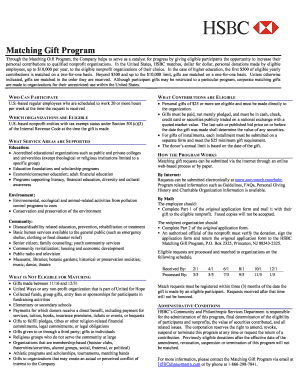
Get Prudential Foundation Matching Gifts Program Form
How it works
-
Open form follow the instructions
-
Easily sign the form with your finger
-
Send filled & signed form or save
How to fill out the Prudential Foundation Matching Gifts Program Form online
Filling out the Prudential Foundation Matching Gifts Program Form online is a straightforward process that allows eligible users to contribute to their chosen nonprofit organizations. This guide will provide you with step-by-step instructions to ensure a seamless experience in completing the form.
Follow the steps to successfully complete the form online.
- Select the ‘Get Form’ button to access the Prudential Foundation Matching Gifts Program Form.
- Begin by providing your employee ID number in the designated field. This information is essential for verifying your eligibility.
- Next, fill in the employer identification number (EIN) of the organization in the appropriate section to confirm its status.
- Complete the donor section by entering your full name, home address, and business contact details, including your business telephone number and email address.
- Indicate the amount of your gift. Ensure the contribution meets the minimum requirement of $25 for it to be eligible for matching.
- Specify the type of gift being made by checking the relevant box (cash, check, credit card, or securities).
- In the section for the recipient organization, fill in the organization’s name, address, and other required identifiers, including the authorized officer’s name and title.
- Sign and date the form at the bottom to certify that you adhere to the program's requirements and guidelines.
- After completing all sections, save any changes made to the form. You may then download, print, or share the completed form as needed.
Complete your Prudential Foundation Matching Gifts Program Form online today to maximize your contributions to nonprofit organizations.
Related links form
Matching gifts are a type of giving program that is set up by companies and corporations as an employee benefit. After an employee donates to a nonprofit, they can submit a matching gift request to their employer and the company will make an additional donation to that nonprofit.
Industry-leading security and compliance
US Legal Forms protects your data by complying with industry-specific security standards.
-
In businnes since 199725+ years providing professional legal documents.
-
Accredited businessGuarantees that a business meets BBB accreditation standards in the US and Canada.
-
Secured by BraintreeValidated Level 1 PCI DSS compliant payment gateway that accepts most major credit and debit card brands from across the globe.


