Loading
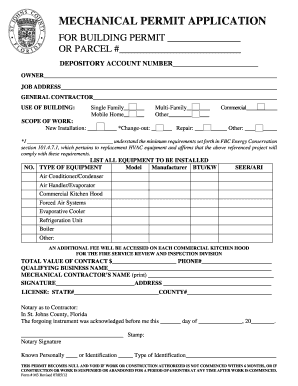
Get Mechanical Permit Application For Building Permit ... - Co St-johns Fl
How it works
-
Open form follow the instructions
-
Easily sign the form with your finger
-
Send filled & signed form or save
How to fill out the mechanical permit application for building permit in St. Johns, FL online
Filling out the mechanical permit application for a building permit is an essential step when planning construction or installation work. This guide provides comprehensive instructions on how to effectively complete the application online, ensuring you have everything you need to proceed smoothly.
Follow the steps to complete your application correctly.
- Click the ‘Get Form’ button to obtain the form and open it for editing.
- Begin by entering the parcel number or job address in the designated fields at the top of the form.
- Complete the owner information section fully, including their name and contact details.
- In the general contractor section, provide the name of the contractor responsible for the project.
- Specify the use of the building by checking the appropriate box: single family, mobile home, multi-family, commercial, or other.
- Indicate the scope of work by selecting whether it is a new installation, change-out, repair, or other. Ensure you affirm your understanding of energy conservation requirements related to HVAC equipment.
- List all equipment to be installed by filling out the specified details, including the type, model, manufacturer, BTU/KW, and SEER/ARI ratings.
- Be mindful that an additional fee may apply for commercial kitchen hood installations due to fire service reviews.
- Provide the total value of the contract and your phone number in the corresponding fields.
- Fill in the qualifying business name and mechanical contractor's name. Remember to print your name clearly and provide your signature.
- Complete the licensing information by including your state and county license numbers.
- If required, seek notarization by having a notary public witness your signature and provide their stamp.
- Before finalizing, review all the information for accuracy. Once verified, you can save any changes, download, print the application, or share it as necessary.
Ensure your application is filled out correctly by following these steps and submit your documents online today.
While the process of getting a building permit is relatively simple, navigating the local building standards in your area can sometimes be tricky if you aren't aware of them.
Industry-leading security and compliance
US Legal Forms protects your data by complying with industry-specific security standards.
-
In businnes since 199725+ years providing professional legal documents.
-
Accredited businessGuarantees that a business meets BBB accreditation standards in the US and Canada.
-
Secured by BraintreeValidated Level 1 PCI DSS compliant payment gateway that accepts most major credit and debit card brands from across the globe.


