Loading
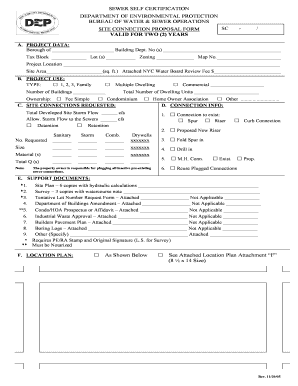
Get Dep Site Connection Proposal Form
How it works
-
Open form follow the instructions
-
Easily sign the form with your finger
-
Send filled & signed form or save
How to fill out the Dep Site Connection Proposal Form online
The Dep Site Connection Proposal Form is essential for obtaining sewer information certification for various developments. This guide will provide clear, step-by-step instructions for filling out the form online, ensuring a smooth submission process.
Follow the steps to complete the Dep Site Connection Proposal Form online:
- Press the ‘Get Form’ button to access the Dep Site Connection Proposal Form and open it in your preferred online editor.
- Begin with Section A, where you will provide project data. Fill in the borough, Building Department numbers, tax block, lot numbers, zoning, and map number. Include the project location and site area measured in square feet. Calculate and enter the NYC Water Board review fee.
- In Section B, specify the project use type (such as 1, 2, or 3 family dwelling), and indicate the number of buildings along with the total number of dwelling units. Select the ownership type as applicable (e.g., fee simple or condominium).
- Proceed to Section C to indicate the connections requested. Enter the total developed site storm flow along with allowable storm flow to the sewers. Provide any relevant details regarding detention and connections for commercial or other uses.
- Fill out Section D, where you will describe the connection methods, including whether you are using existing spurs or proposing new risers. Provide details about the sizes and types of desired connections.
- In Section E, ensure you gather all support documents outlined in this section, including site plans and surveys. Make sure to attach the required copies and confirm that they meet outlined criteria.
- Complete Sections F and G by providing necessary sewer and watercourse information including sizes and distances to nearest outlets. In Section H, denote whether a watercourse traverses the site.
- Finally, carefully read through your completed form, ensuring all sections are filled out correctly and legibly. Users can then save changes, download, print, or share the form as needed.
Complete your forms online today to ensure a timely submission!
A direct connection is any connection that is made to any public sewer. An indirect connection is a connection to a private drain that then goes into a public sewer. A private drain is an existing pipe that only serves 1 property and is within the property boundary.
Industry-leading security and compliance
US Legal Forms protects your data by complying with industry-specific security standards.
-
In businnes since 199725+ years providing professional legal documents.
-
Accredited businessGuarantees that a business meets BBB accreditation standards in the US and Canada.
-
Secured by BraintreeValidated Level 1 PCI DSS compliant payment gateway that accepts most major credit and debit card brands from across the globe.


