Loading
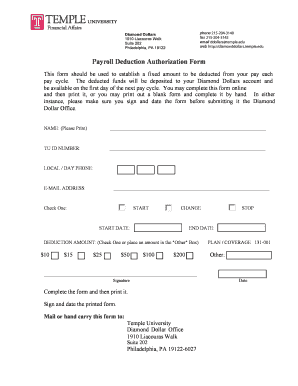
Get Payroll Deduction Authorization Form - Temple University - Temple
How it works
-
Open form follow the instructions
-
Easily sign the form with your finger
-
Send filled & signed form or save
How to fill out the Payroll Deduction Authorization Form - Temple University - Temple online
This guide provides clear and supportive instructions on how to effectively fill out the Payroll Deduction Authorization Form for Temple University online. Whether you are starting or changing your payroll deductions, this step-by-step assistance will help you complete the form correctly.
Follow the steps to complete the Payroll Deduction Authorization Form
- Press the ‘Get Form’ button to access the Payroll Deduction Authorization Form and open it for editing.
- Begin by providing your name in the designated field. Ensure your name is clearly printed for easy identification.
- Enter your Temple University ID number in the next field. This is important for processing your authorization correctly.
- Provide your local or day phone number, along with your email address to allow for any necessary communication regarding your application.
- Select one of the options to indicate whether this submission is for starting a new deduction or changing an existing one. Be sure to indicate this accurately.
- Fill in the start date for your deductions. If applicable, also enter an end date for the deductions to specify the duration.
- Choose the deduction amount by checking one of the provided options or writing a custom amount in the 'Other' box.
- Sign and date the form once all fields are completed to validate your authorization.
- Finally, print the completed form. You can then mail or personally deliver it to the Diamond Dollar Office at Temple University.
Complete your Payroll Deduction Authorization Form online today to ensure timely processing of your deductions.
The date of the resolution is the date when the resolution is signed by or on behalf of the last member of the company required to sign.
Industry-leading security and compliance
US Legal Forms protects your data by complying with industry-specific security standards.
-
In businnes since 199725+ years providing professional legal documents.
-
Accredited businessGuarantees that a business meets BBB accreditation standards in the US and Canada.
-
Secured by BraintreeValidated Level 1 PCI DSS compliant payment gateway that accepts most major credit and debit card brands from across the globe.


