Loading
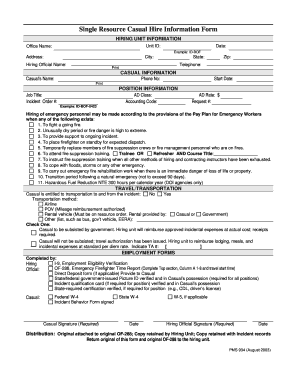
Get Casual Hire Form
How it works
-
Open form follow the instructions
-
Easily sign the form with your finger
-
Send filled & signed form or save
How to fill out the Casual Hire Form online
Filling out the Casual Hire Form online can streamline the process for hiring personnel, ensuring that all necessary information is captured accurately and efficiently. This guide will provide you with detailed steps to help you navigate each section of the form with ease.
Follow the steps to complete the Casual Hire Form online.
- Press the ‘Get Form’ button to access the form and display it on your device.
- Begin with the hiring unit information section. Fill in the office name, unit ID, date, and address, including the city and state. Ensure the telephone number of the hiring official is also included.
- In the casual information section, provide the casual’s name and phone number. Fill out the start date and the zip code where the casual will be located.
- Move to the position information section. Indicate the AD class, accounting code, job title, incident order number, and the AD rate in dollars. If applicable, include additional reference numbers, such as the request number.
- Review the conditions for hiring emergency personnel and select the appropriate checkbox if hiring under specific emergency provisions. If training is required, specify whether the casual is a trainee or refresher and provide the course title.
- Navigate to the travel/transportation section. Indicate whether the casual is entitled to transportation to and from the incident by selecting 'Yes' or 'No'. Then, choose the transportation method and fill in any related details.
- Decide if the casual will be subsisted by the government or not. Make sure to indicate the travel authorization number if travel authorization has been issued.
- In the employment forms section, specify who completed the I-9, OF-288, direct deposit form, and other necessary identification verification. Ensure all required documents are accounted for and check off all items.
- Both the casual and hiring official must sign and date the form to confirm its accuracy and completeness. Check for any additional signatures or information required.
- Once every section is complete, save your changes. You can download, print, or share the form as needed to complete the submission process to the hiring unit.
Complete the Casual Hire Form online today to streamline your hiring process.
Case types with a specific date are back-logged, and USCIS will only accept Form I-485 for individuals with a priority date on or before that date listed in the chart. If their priority date is not on or before the date listed, they must wait before filing Form I-485, and should check the Visa Bulletin each month.
Industry-leading security and compliance
US Legal Forms protects your data by complying with industry-specific security standards.
-
In businnes since 199725+ years providing professional legal documents.
-
Accredited businessGuarantees that a business meets BBB accreditation standards in the US and Canada.
-
Secured by BraintreeValidated Level 1 PCI DSS compliant payment gateway that accepts most major credit and debit card brands from across the globe.


