Loading
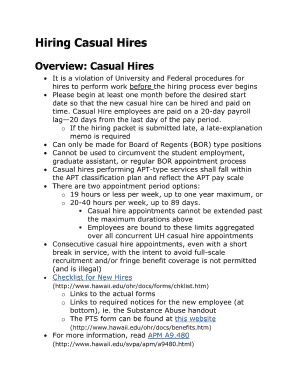
Get Uh Manoa Casual Hire Process Form
How it works
-
Open form follow the instructions
-
Easily sign the form with your finger
-
Send filled & signed form or save
How to fill out the Uh Manoa Casual Hire Process Form online
Filling out the Uh Manoa Casual Hire Process Form online is a straightforward process that allows users to provide necessary information efficiently. This guide will walk you through each section and field of the form to ensure a seamless completion.
Follow the steps to complete the form with ease.
- Click the ‘Get Form’ button to obtain the form and open it in the editor.
- Begin by entering your personal information in the designated fields. This typically includes your name, contact information, and social security number. Ensure that all details are accurate to avoid delays.
- Move on to the employment section. Here, you will need to specify the position you are applying for, as well as your availability. Provide clear and specific information to help the hiring process.
- Next, fill in your educational background. Include the name of the institutions you attended, degrees earned, and the dates of attendance. This information helps establish your qualifications.
- If applicable, detail any previous work experience, including the name of the organization, your role, and the duration of employment. Focus on relevant experience that pertains to the position.
- In the skills section, list any relevant skills or certifications that will support your application. Highlight those that align with the job requirements.
- Review the form for completeness and accuracy. Ensure that all mandatory fields are filled out correctly.
- Once you are satisfied with the information provided, save any changes, then download or print the form for your records. You may also choose to share the completed form with the relevant personnel.
Start filling out the Uh Manoa Casual Hire Process Form online today!
The Page Setup dialog box shows a preview of your header or footer. On the Insert menu, click Header and Footer. In the Header or Footer sections, click in the Left, Center, or Right sections, depending on where you want the date or time to appear. From the Header & Footer Ribbon menu, click Insert Date or Insert Time.
Industry-leading security and compliance
US Legal Forms protects your data by complying with industry-specific security standards.
-
In businnes since 199725+ years providing professional legal documents.
-
Accredited businessGuarantees that a business meets BBB accreditation standards in the US and Canada.
-
Secured by BraintreeValidated Level 1 PCI DSS compliant payment gateway that accepts most major credit and debit card brands from across the globe.


