Loading
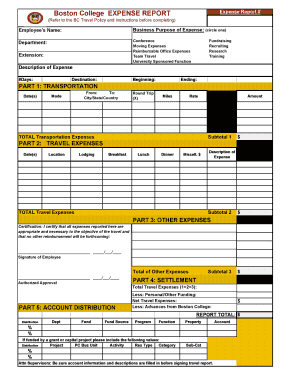
Get Expense Report # - Bc
How it works
-
Open form follow the instructions
-
Easily sign the form with your finger
-
Send filled & signed form or save
How to fill out the Expense Report # - Bc online
Completing the Expense Report # - Bc is a straightforward process that allows you to accurately document and submit your expenses for reimbursement. This guide provides step-by-step instructions to help you navigate the form effectively and ensure all required information is included.
Follow the steps to complete your expense report effectively.
- Press the ‘Get Form’ button to access the form and open it in your preferred online editor.
- Enter your name in the 'Employee's Name' field at the beginning of the form.
- Select the appropriate 'Business Purpose of Expense' by circling one option from the provided categories, such as 'Conference' or 'Team Travel'.
- Provide your department's name in the 'Department' section.
- Indicate the number of days for the trip in the '#Days' field.
- Fill in the 'Destination' field with the location of your travel.
- Complete the 'Beginning' and 'Ending' dates for your travel period.
- In 'PART 1: TRANSPORTATION', input the date(s) of travel and the mode of transportation used.
- Specify the travel locations under 'From' and 'To' and include 'City/State/Country' for clarity.
- If applicable, mark 'Round Trip' and input the total miles traveled along with the rate, leading to the 'TOTAL Transportation Expenses'.
- Summarize your transportation costs in 'Subtotal 1'.
- In 'PART 2: TRAVEL EXPENSES', enter corresponding details for lodging, meals, and any miscellaneous expenses.
- Calculate and record the total of travel expenses in 'Subtotal 2'.
- Any additional expenses should be recorded in 'PART 3: OTHER EXPENSES'. Include a brief description for clarity.
- Certify your expenses by signing in the designated area, confirming all costs are necessary and appropriate.
- Total your expenses by calculating and entering them into 'Total Travel Expenses' and adjusting for any personal or advance funding.
- Complete the breakdown in 'PART 5: ACCOUNT DISTRIBUTION' with the required account information.
- Review the report total and ensure all sections are filled correctly.
- Finally, save your changes, and you may choose to download, print, or share the completed form.
Start completing your Expense Report # - Bc online today to ensure timely reimbursement.
Related links form
At minimum, an expense report should include all of the following information: ... A date and dollar amount for each expense, matching the date and dollar amount on the receipt provided for that expense. A brief description of each expense.
Industry-leading security and compliance
US Legal Forms protects your data by complying with industry-specific security standards.
-
In businnes since 199725+ years providing professional legal documents.
-
Accredited businessGuarantees that a business meets BBB accreditation standards in the US and Canada.
-
Secured by BraintreeValidated Level 1 PCI DSS compliant payment gateway that accepts most major credit and debit card brands from across the globe.


