Loading
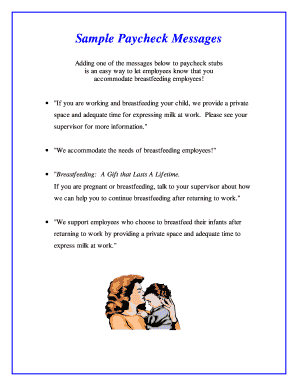
Get Sample Messages To Print On Paycheck Form
How it works
-
Open form follow the instructions
-
Easily sign the form with your finger
-
Send filled & signed form or save
How to fill out the Sample Messages To Print On Paycheck Form online
Filling out the Sample Messages To Print On Paycheck Form online is a straightforward process that helps communicate important accommodations for breastfeeding employees. This guide provides clear, step-by-step instructions to ensure users can easily complete the form.
Follow the steps to successfully complete the form.
- Press the ‘Get Form’ button to access the form and open it in your preferred editor.
- Review the available messages that can be printed on paycheck stubs. Choose one that best aligns with your company's policies regarding breastfeeding accommodations.
- In the designated field, input the chosen message exactly as it appears or modify it to suit the tone and voice of your organization while maintaining its original intent.
- Ensure that all necessary contact information is provided should employees want to inquire further about the accommodations available.
- Once all relevant information is filled out, preview the form to verify the accuracy and completeness of the information entered.
- After confirming that everything is correct, you can save your changes, download the filled form, print it, or share it as needed.
Complete similar documents online to enhance workplace communication.
A paycheck stub should include the following information: Employee information, including name, social security number, and address. Employer information, including name and address. The dates of the pay period. Employee pay rate. ... Gross pay, earnings before taxes, deductions, and employee contributions are taken out.
Industry-leading security and compliance
US Legal Forms protects your data by complying with industry-specific security standards.
-
In businnes since 199725+ years providing professional legal documents.
-
Accredited businessGuarantees that a business meets BBB accreditation standards in the US and Canada.
-
Secured by BraintreeValidated Level 1 PCI DSS compliant payment gateway that accepts most major credit and debit card brands from across the globe.


