Loading
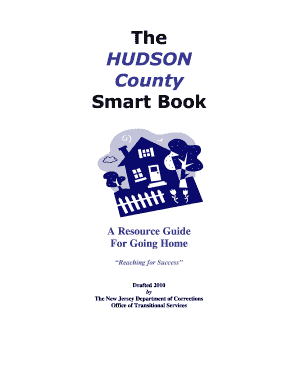
Get Hudson County Smart Boo Form
How it works
-
Open form follow the instructions
-
Easily sign the form with your finger
-
Send filled & signed form or save
How to fill out the Hudson County Smart Boo Form online
This guide provides clear instructions on how to successfully fill out the Hudson County Smart Boo Form online. Whether you are new to navigating digital forms or looking for a streamlined process, this guide will assist you every step of the way.
Follow the steps to complete the Hudson County Smart Boo Form online.
- Click the ‘Get Form’ button to access the form and open it in your preferred digital editor.
- Begin filling out the personal information section. Ensure you provide accurate details such as your full name, date of birth, and contact information.
- Proceed to the identification section, where you will need to input details from your ID documents. Make sure to have your social security card, driver's license, or other relevant identification documents at hand.
- Continue to the assessment questions. Answer all questions truthfully to facilitate the application process. If a question does not apply to you, indicate that accordingly.
- Review all sections for accuracy and completeness, ensuring that all necessary information is included.
- Once finished, save your changes in the editor. Then you can choose to download a copy of the form or print it directly if required.
- Share the completed form with the necessary authorities via the preferred method of submission outlined in the form instructions.
Start filling out the Hudson County Smart Boo Form online now for a seamless experience in accessing essential resources.
0:22 6:54 How to Add a Data Validation Drop-Down List to an Excel Invoice ... YouTube Start of suggested clip End of suggested clip Notice that in Excel 2007. We have a drop down rather than merge. And center what. I want to do isMoreNotice that in Excel 2007. We have a drop down rather than merge. And center what. I want to do is merge. Across.
Industry-leading security and compliance
US Legal Forms protects your data by complying with industry-specific security standards.
-
In businnes since 199725+ years providing professional legal documents.
-
Accredited businessGuarantees that a business meets BBB accreditation standards in the US and Canada.
-
Secured by BraintreeValidated Level 1 PCI DSS compliant payment gateway that accepts most major credit and debit card brands from across the globe.


