Loading
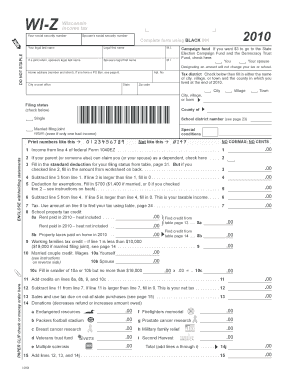
Get 2010 Wi Z Form
How it works
-
Open form follow the instructions
-
Easily sign the form with your finger
-
Send filled & signed form or save
How to fill out the 2010 Wi Z Form online
Filling out the 2010 Wi Z Form online is an important step in managing your income tax responsibilities for the year. In this guide, we will provide you with clear, step-by-step instructions to help you complete the form accurately and efficiently.
Follow the steps to complete your 2010 Wi Z Form online.
- Click ‘Get Form’ button to obtain the form and open it in the editor.
- Fill in your social security number and your spouse's social security number, if applicable. Ensure the names entered are their legal first names followed by their initials.
- Indicate whether you want $3 to go to the State Election Campaign Fund and the Democracy Trust Fund by checking the appropriate box.
- Enter your home address, including the city, state, and zip code. If you have a P.O. Box, refer to the specific instructions regarding address entry.
- Select your filing status by checking the appropriate box for 'Married filing jointly,' 'Single,' or other statuses as directed.
- Input your income information starting from line 1. Carefully report income from your federal form as instructed, and ensure to enclose any withholding statements.
- Complete line 3 by entering the standard deduction for your filing status. If a dependent is checking line 2, refer to the worksheet provided.
- Calculate your taxable income by following the instructions for lines 4, 5, and 6. Ensure proper calculations to avoid errors.
- Report any tax calculated using line 7, and complete credit claims for lines 8 and 9 if applicable.
- Finalize your form by subtracting any credits from your total tax to find your net tax due. Complete lines 12 to 19 based on your situation, and enter the correct amounts.
- Sign and date the form, ensuring both you and your spouse sign if filing jointly. Include your daytime phone number.
- Once satisfied with your entries, you can save changes, download, print, or share the form as needed.
Begin filling out your 2010 Wi Z Form online today to ensure a smooth filing process.
Related links form
Call or visit any of the Department of Revenue offices located throughout the state. Request forms by calling (608) 266-2486. Email to DORFormsRequests@wisconsin.gov.
Industry-leading security and compliance
US Legal Forms protects your data by complying with industry-specific security standards.
-
In businnes since 199725+ years providing professional legal documents.
-
Accredited businessGuarantees that a business meets BBB accreditation standards in the US and Canada.
-
Secured by BraintreeValidated Level 1 PCI DSS compliant payment gateway that accepts most major credit and debit card brands from across the globe.


