Loading
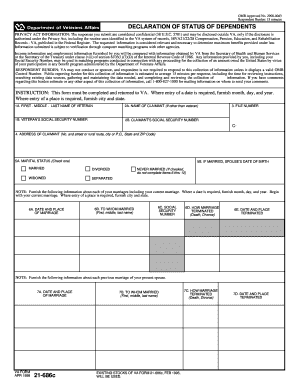
Get Filling Out Form 2900 0043
How it works
-
Open form follow the instructions
-
Easily sign the form with your finger
-
Send filled & signed form or save
How to fill out the Filling Out Form 2900 0043 online
This guide provides clear, step-by-step instructions on how to complete the Filling Out Form 2900 0043 online. By following these guidelines, you will ensure that you fill out the form accurately and efficiently.
Follow the steps to successfully complete your form.
- Click ‘Get Form’ button to access the form and open it in an appropriate editor.
- Enter the veteran's first, middle, and last name in section 1A. This is a required field to identify the veteran associated with the claim.
- In section 2A, provide the name of the claimant if it is different from the veteran. If the claimant is also the veteran, you may leave this section blank.
- Fill in the veteran's Social Security Number in section 1B. This is essential for verifying the veteran's identity.
- Complete the claimant's Social Security Number in section 2B, if applicable.
- Enter the file number in section 3. This information helps in identifying the unique case associated with this form.
- In section C4, provide the claimant's address. Be sure to include the number and street or rural route, city or P.O. box, state, and ZIP code.
- Indicate your marital status in section 5A by selecting the appropriate option that describes your current situation.
- If married, provide your spouse’s date of birth in section 5B.
- In section 6, complete the information regarding each marriage you have had, starting with your current marriage. Fill in the date and place of each marriage, to whom you were married, the Social Security Number of your spouse, how the marriage was terminated, and the date and place it was terminated.
- If you are currently married, answer items 8 through 12 carefully. Item 8 wants to know if you and your spouse live together; if not, proceed to item 9 to indicate the amount you contribute to your spouse’s support monthly.
- In section 13, identify the veteran's unmarried children by checking the appropriate box or boxes that apply. Provide detailed information for each child in sections 14A through 14E including their full name, date of birth, place of birth, Social Security Number, and custody details if applicable.
- In section 15, add any remarks you believe are necessary to clarify your situation.
- Complete the certification by signing in section 16, followed by the date in section 17. Provide daytime and nighttime telephone numbers in section 18.
- Once you have filled out the form, ensure all information is accurate and complete. Save your changes, download, print, or share the filled form as necessary.
Start filling out your document online now to ensure you receive the benefits you are entitled to.
Per the DTS Regulations (authorized by DoDI 5154.31, volume 3) as a SAO, you can approve your own authorizations; however, to protect itself from undue risk of fraud, DoD stipulates that SAOs may not approve any of their own travel documents that contain a request for a payment.
Industry-leading security and compliance
US Legal Forms protects your data by complying with industry-specific security standards.
-
In businnes since 199725+ years providing professional legal documents.
-
Accredited businessGuarantees that a business meets BBB accreditation standards in the US and Canada.
-
Secured by BraintreeValidated Level 1 PCI DSS compliant payment gateway that accepts most major credit and debit card brands from across the globe.


