Loading
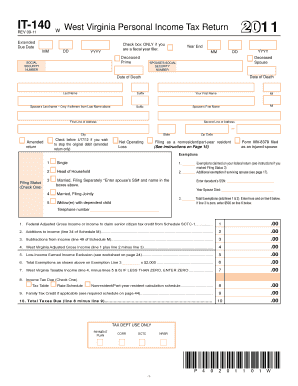
Get Pdf It 140 2017
How it works
-
Open form follow the instructions
-
Easily sign the form with your finger
-
Send filled & signed form or save
How to fill out the Pdf It 140 2017 online
Filling out the Pdf It 140 2017 online can simplify your experience with the West Virginia personal income tax return. This guide provides detailed, step-by-step instructions to help you complete the form efficiently and accurately.
Follow the steps to complete the Pdf It 140 2017 online.
- Click the ‘Get Form’ button to retrieve the form and open it in the interactive editor.
- Begin by entering your personal information, including your last name, first name, and Social Security number in the appropriate fields.
- Provide your address, including city, state, and zip code. Make sure to double-check for accuracy.
- Indicate your filing status by checking the appropriate box: Single, Married Filing Jointly, Married Filing Separately, etc.
- Enter your Federal Adjusted Gross Income (AGI) as reported on your federal tax form. This will be used to calculate your West Virginia tax.
- Calculate and enter any additions or subtractions to your income based on the instructions provided in the form.
- Complete the exemptions section by listing the exemptions you are claiming, including any additional exemptions applicable.
- Calculate your West Virginia Taxable Income using the appropriate lines and provide the necessary tax amounts due.
- Fill out the payments and credits section, ensuring to include any West Virginia income tax withheld and estimated payments.
- Review all entered information for accuracy and completeness before proceeding. Save your changes.
- Once completely filled out, you can choose to save changes, download a copy, print the form, or share it as needed.
Complete your Pdf It 140 2017 online to ensure a smooth filing process for your state taxes.
Downloading from IRS Forms & Publications page. Picking up copies at an IRS Taxpayer Assistance Center. Going to the IRS Small Business and Self-Employed Tax Center page. Requesting copies by phone — 800-TAX-FORM (800-829-3676).
Industry-leading security and compliance
US Legal Forms protects your data by complying with industry-specific security standards.
-
In businnes since 199725+ years providing professional legal documents.
-
Accredited businessGuarantees that a business meets BBB accreditation standards in the US and Canada.
-
Secured by BraintreeValidated Level 1 PCI DSS compliant payment gateway that accepts most major credit and debit card brands from across the globe.


