Loading
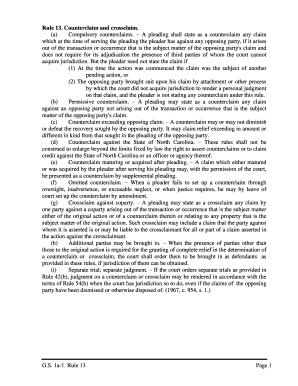
Get Nc Counterclaim Fillable Form
How it works
-
Open form follow the instructions
-
Easily sign the form with your finger
-
Send filled & signed form or save
How to fill out the Nc Counterclaim Fillable Form online
The Nc Counterclaim Fillable Form is a crucial document for individuals looking to assert a counterclaim in legal proceedings. This guide provides step-by-step instructions to help you navigate the process of filling out this form online with ease and confidence.
Follow the steps to successfully complete the Nc Counterclaim Fillable Form.
- Click ‘Get Form’ button to access the Nc Counterclaim Fillable Form and open it in your preferred browser.
- Begin by entering your personal information in the designated fields. This typically includes your full name, address, and contact details.
- Next, identify the opposing party by filling in their details accurately. This ensures that the counterclaim is directed correctly.
- Provide a clear description of the counterclaim in the relevant section. Outline the facts and circumstances that support your claim, referencing any specific transactions or occurrences as required.
- If applicable, indicate whether your counterclaim is compulsory or permissive based on your understanding of your legal situation, as explained in the relevant sections of the rules.
- Review any additional sections that may pertain to relief sought, and specify the amount or nature of the relief you are claiming against the opposing party.
- Complete any other required fields as indicated, ensuring all information is accurately filled out and consistent.
- After filling out the form, make sure to review all entries for accuracy. This is crucial as any mistakes may delay processing.
- Finally, save your changes, and choose the option to download, print, or share the completed form as needed for submission to the court.
Start completing your Nc Counterclaim Fillable Form online today for a smoother legal process.
Filing a Motion To Modify a Custody Order in NC To change a permanent custody order, a parent or guardian who is a party to the custody arrangement must file a Motion to Modify. The motion must assert that: There has been a substantial change in circumstances since the original custody order was entered.
Industry-leading security and compliance
US Legal Forms protects your data by complying with industry-specific security standards.
-
In businnes since 199725+ years providing professional legal documents.
-
Accredited businessGuarantees that a business meets BBB accreditation standards in the US and Canada.
-
Secured by BraintreeValidated Level 1 PCI DSS compliant payment gateway that accepts most major credit and debit card brands from across the globe.


