Loading
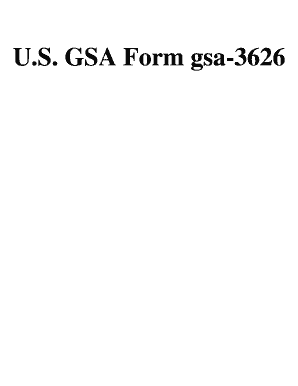
Get Gsa Form 3626 Fillable
How it works
-
Open form follow the instructions
-
Easily sign the form with your finger
-
Send filled & signed form or save
How to fill out the Gsa Form 3626 Fillable online
The GSA Form 3626 Fillable serves as an essential document for various federal processes. Understanding how to accurately complete this form online ensures that your submission is efficient and effective.
Follow the steps to successfully fill out the form.
- Click the ‘Get Form’ button to access the GSA Form 3626 Fillable and open it in your online editor.
- Begin by filling out the personal information section. This typically includes fields for your name, contact details, and relevant identification numbers. Ensure that all information is accurate and up to date.
- Proceed to the section that requires you to provide details about the specific request or information you are submitting. Pay attention to any guidelines or instructions provided in this area to ensure completeness.
- Next, review any additional fields that may pertain to your specific situation or application process. Fill these out according to your circumstances, providing as much detail as necessary.
- After completing all sections, review the entire form for accuracy and completeness. Make any necessary corrections or additions before proceeding.
- Finally, save your changes and use the options available to download, print, or share your completed GSA Form 3626 as needed.
Complete your documents online for a streamlined process.
GSA, the nation's largest public real estate organization, provides workspace for over one million federal workers. These employees, along with government property, are housed in space owned by the federal government and in leased properties including buildings, land, antenna sites, etc.
Industry-leading security and compliance
US Legal Forms protects your data by complying with industry-specific security standards.
-
In businnes since 199725+ years providing professional legal documents.
-
Accredited businessGuarantees that a business meets BBB accreditation standards in the US and Canada.
-
Secured by BraintreeValidated Level 1 PCI DSS compliant payment gateway that accepts most major credit and debit card brands from across the globe.


