Loading
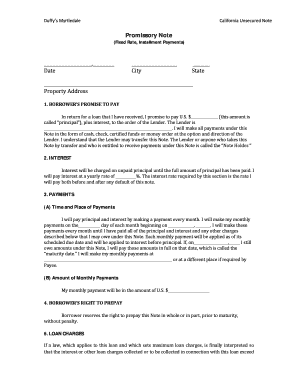
Get Duffys Myrtledale Promissory Note Form
How it works
-
Open form follow the instructions
-
Easily sign the form with your finger
-
Send filled & signed form or save
How to fill out the Duffys Myrtledale Promissory Note Form online
Filling out the Duffys Myrtledale Promissory Note Form online is a straightforward process that allows you to manage your financial obligations effectively. This guide will take you through each step necessary to complete the form accurately and confidently.
Follow the steps to complete the form online.
- Click ‘Get Form’ button to obtain the form and open it in your preferred editing tool.
- Enter the date in the specified section at the top of the form. This marks when the promissory note is executed.
- Complete the property address field with the location related to the loan. This ensures that both parties are aware of the property tied to the note.
- In section 1, indicate the total amount you are borrowing (the principal) and the name of the lender. This establishes the financial commitment securely.
- In section 2, specify the annual interest rate you agree to pay on the principal amount. This ensures clarity on the financial terms of the loan.
- For section 3, specify the day of the month when payments will be made, and the start date of your repayment schedule. This helps in establishing a clear payment timeline.
- State the amount of your monthly payment in section 3(B). Ensure this amount is consistent with the terms discussed with the lender.
- Review sections 4 through 8, which cover borrower rights, loan charges, and obligations under the note. Ensure you understand these clauses, which clarify your responsibilities.
- Once all fields are accurately filled and reviewed, save the changes and decide whether to download, print, or share the document as needed.
Complete your Duffys Myrtledale Promissory Note Form online today for a seamless financial agreement.
On top of the bookmark list, click Bookmark Manager. Then simply use the Ctrl and + or _ to increase or decrease font size. Alternately, press Ctrl and roll the mouse wheel.
Industry-leading security and compliance
US Legal Forms protects your data by complying with industry-specific security standards.
-
In businnes since 199725+ years providing professional legal documents.
-
Accredited businessGuarantees that a business meets BBB accreditation standards in the US and Canada.
-
Secured by BraintreeValidated Level 1 PCI DSS compliant payment gateway that accepts most major credit and debit card brands from across the globe.


