Loading
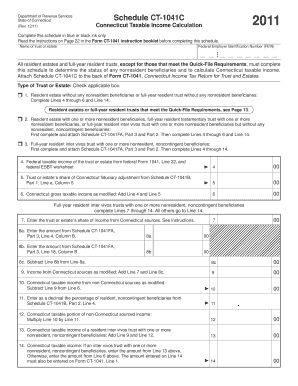
Get 1041c
How it works
-
Open form follow the instructions
-
Easily sign the form with your finger
-
Send filled & signed form or save
How to fill out the 1041c online
Filling out the 1041c form is a crucial step for residents of Connecticut who need to report taxable income for trusts and estates. This guide provides step-by-step instructions on navigating the form, ensuring accuracy and compliance with state requirements.
Follow the steps to complete the 1041c form online effectively.
- Click ‘Get Form’ button to obtain the form and open it in the editor.
- Enter the name of the trust or estate in the designated field.
- Input the Federal Employer Identification Number (FEIN) in the appropriate space.
- Select the type of trust or estate by checking the applicable box based on the status of beneficiaries.
- Complete lines 4 through 6 based on the specific circumstances of the trust or estate.
- If applicable, complete the additional sections for resident estates with nonresident beneficiaries, ensuring correct attachment of Schedule CT-1041FA.
- Calculate Connecticut gross taxable income by adding the amounts from lines 4 and 5.
- Provide Connecticut taxable income from non-Connecticut sources by following the instructions outlined for lines 9 and 10.
- Determine the Connecticut taxable portion of non-Connecticut sourced income and complete lines 12 and 13.
- Finally, enter the Connecticut taxable income on line 14, making sure the amount aligns with Form CT-1041, Line 1.
Begin your process by filling out the 1041c form online today.
The different types of reconciliation are: Bank reconciliation. Vendor reconciliation. Customer reconciliation. Business-specific reconciliation.
Industry-leading security and compliance
US Legal Forms protects your data by complying with industry-specific security standards.
-
In businnes since 199725+ years providing professional legal documents.
-
Accredited businessGuarantees that a business meets BBB accreditation standards in the US and Canada.
-
Secured by BraintreeValidated Level 1 PCI DSS compliant payment gateway that accepts most major credit and debit card brands from across the globe.


