Loading
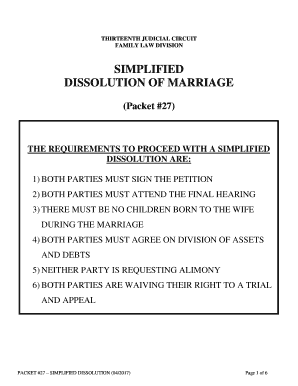
Get Dissolution Of Marriage
How it works
-
Open form follow the instructions
-
Easily sign the form with your finger
-
Send filled & signed form or save
How to fill out the Dissolution Of Marriage online
Filling out the Dissolution Of Marriage form online can streamline the process of ending a marriage. This guide provides step-by-step instructions to help you complete the form with clarity and confidence.
Follow the steps to complete your Dissolution Of Marriage form online.
- Click 'Get Form' button to obtain the form and open it in the editor.
- Ensure both parties are eligible for simplified dissolution by confirming that both parties will sign the petition, attend the final hearing, have no children born during the marriage, agree on the division of assets and debts, and are waiving the right to alimony, trial, and appeal.
- Complete the required forms such as the Civil Cover Sheet and the Petition for Simplified Dissolution of Marriage. Be sure to sign them in black ink. Required forms such as the Notice of Social Security Number must be notarized.
- Both parties should verify that their names match across all documents and make at least two copies of all completed and signed forms.
- File the original set of documents at the clerk’s office and pay the necessary filing fee. The clerk will assign your case a number.
- Schedule your final hearing by contacting the Case Management Unit. Await a notification regarding your court date.
- Attend the final hearing dressed appropriately, bringing necessary documents. Present any required evidence as necessary. Once the hearing concludes, the judge will decide on your divorce, and you will receive a copy of the final judgment.
Complete your Dissolution Of Marriage documents online today for a smoother process.
Do-It-Yourself Divorce is the lowest cost option. The only fees you'll pay are those directly related to the paperwork and filing of your divorce. A Do-It-Yourself Divorce ranges from $300 to $1,500, depending on the complexity of your case and specific court and paperwork fees.
Industry-leading security and compliance
US Legal Forms protects your data by complying with industry-specific security standards.
-
In businnes since 199725+ years providing professional legal documents.
-
Accredited businessGuarantees that a business meets BBB accreditation standards in the US and Canada.
-
Secured by BraintreeValidated Level 1 PCI DSS compliant payment gateway that accepts most major credit and debit card brands from across the globe.


