Loading
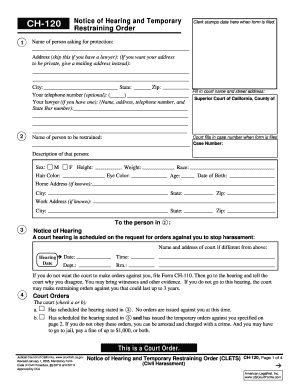
Get Form Ch 120
How it works
-
Open form follow the instructions
-
Easily sign the form with your finger
-
Send filled & signed form or save
How to fill out the Form Ch 120 online
Filling out Form Ch 120 is an essential step in seeking protection from harassment through the court system. This guide will provide you with step-by-step guidance to accurately complete the form online, ensuring you understand each section and what is required.
Follow the steps to successfully complete Form Ch 120 online.
- Click ‘Get Form’ button to obtain the form and open it in the online editor.
- Begin by filling in the name of the person asking for protection in the specified field. Ensure that all personal details are accurate.
- Complete the address section. If you prefer your address to remain private, enter a mailing address instead.
- Next, provide information regarding the defendant. This includes the name and any known personal details such as their physical description and addresses.
- In the section regarding the nature of the harassment, describe the specific actions and behaviors that warrant the restraining order.
- Fill out any necessary details about temporary orders against the restrained person. This may include stay-away orders and any terms you wish to impose regarding contact.
- Provide any additional information required, such as instructions for law enforcement and warnings regarding firearms.
- Once all sections are completed, review the form for accuracy and completeness, ensuring it reflects your requests.
- Finally, save changes, download a copy, or print the form for submission, following any additional instructions related to filing.
Complete your Form Ch 120 online today to ensure your legal protections are in place.
Generally, you must pay a $395.00 fee to file the Request. If the harassment has included violence or threats of violence, however, there is no filing fee pursuant to California Code of Civil Procedure section 527.6(p).
Industry-leading security and compliance
US Legal Forms protects your data by complying with industry-specific security standards.
-
In businnes since 199725+ years providing professional legal documents.
-
Accredited businessGuarantees that a business meets BBB accreditation standards in the US and Canada.
-
Secured by BraintreeValidated Level 1 PCI DSS compliant payment gateway that accepts most major credit and debit card brands from across the globe.


