Loading
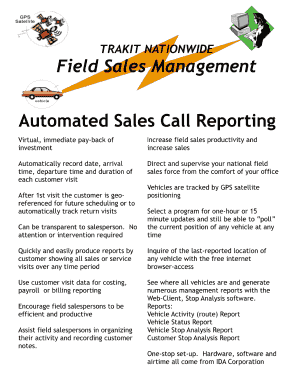
Get Automated Sales Call Reports Form
How it works
-
Open form follow the instructions
-
Easily sign the form with your finger
-
Send filled & signed form or save
How to fill out the Automated Sales Call Reports Form online
Filling out the Automated Sales Call Reports Form online can streamline your reporting process and ensure accurate data entry. This guide will walk you through each step to complete the form efficiently and accurately.
Follow the steps to fill out the Automated Sales Call Reports Form online:
- Press the ‘Get Form’ button to access the form and open it in your preferred editing interface.
- Begin by entering your name in the designated field. Make sure to provide your full name as this will be used for identification.
- In the next section, enter the date of the sales call. Use the standard date format: month, day, year.
- Proceed to the section that requires details about the client. Include the client's name and contact information to establish a clear record.
- Fill out the purpose of the sales call. Clearly describe the objective to provide context for future reference.
- Next, summarize the key points discussed during the call. This field allows you to outline important topics and decisions made.
- Finally, review the entire form for accuracy and completeness before taking action on the document.
- After completing the form, you can save your changes, download the document, print it for physical records, or share it with relevant stakeholders.
Start completing your documents online today!
Make sure to add a header. ... Start with a brief outline of the accomplishments made during the day. ... The next section must be about planned tasks. ... The final section should contain issues and comments about these issues. ... Spellcheck and proof your report.
Industry-leading security and compliance
US Legal Forms protects your data by complying with industry-specific security standards.
-
In businnes since 199725+ years providing professional legal documents.
-
Accredited businessGuarantees that a business meets BBB accreditation standards in the US and Canada.
-
Secured by BraintreeValidated Level 1 PCI DSS compliant payment gateway that accepts most major credit and debit card brands from across the globe.


