Loading
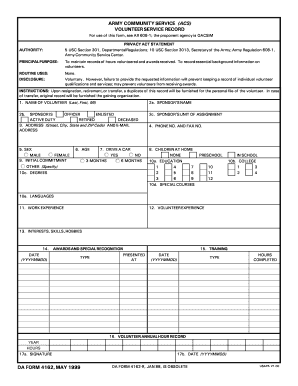
Get Da Form 4162
How it works
-
Open form follow the instructions
-
Easily sign the form with your finger
-
Send filled & signed form or save
How to fill out the Da Form 4162 online
The Da Form 4162 is an essential document used to maintain records of volunteer service within the Army Community Service. This guide will provide clear, step-by-step instructions to help you fill out the form accurately online.
Follow the steps to effectively complete the Da Form 4162
- Click ‘Get Form’ button to obtain the form and open it in the editor.
- Begin by entering your name as the volunteer in the designated field labeled 'Name of Volunteer (Last, First, MI)'. Ensure that all components of your name are accurately filled out.
- Next, provide your sponsor's name in the 'Sponsor's Name' section. Indicate whether the sponsor is an active duty, retired, or deceased member of the Army.
- Fill in your complete address, including street, city, state, and ZIP code, as well as your email address in the section labeled 'Address'.
- In the 'Sponsor's Unit of Assignment' field, specify the unit to which the sponsor is assigned.
- Indicate your sex by selecting either 'Male' or 'Female' in the appropriate field.
- Enter your age in the 'Age' section.
- In the 'Drive a Car' section, select 'Yes' or 'No' based on your capability to drive. If applicable, also specify the duration you have been able to drive.
- Fill in your phone number and fax number in the corresponding fields.
- Proceed to indicate your educational background under 'Education'. Specify your highest level of education achieved and any special courses, degrees, and languages you can communicate in.
- List your work experience and any volunteer experience in their respective sections, providing detailed descriptions of each.
- In the 'Interests, Skills, Hobbies' section, share any relevant interests that may contribute to your qualifications.
- Enter the current date in the YYYYMMDD format in the 'Date' section.
- Document any training you've completed, along with details about any awards and special recognition received, including the type, presented at, and date.
- Complete the 'Volunteer Annual Hour Record' by inputting the year and the total hours completed as a volunteer.
- Sign the form in the 'Signature' section and date it in the YYYYMMDD format.
- Once all sections are completed, save your changes, then download, print, or share the completed form as per your requirement.
Start filling out the Da Form 4162 online today to maintain an accurate record of your volunteer service.
The Army Volunteer Corps is a new way of thinking about volunteers and volunteering within the Army. It is an umbrella that encompasses all volunteers and organizations using volunteers. No matter where individuals volunteer in the Army community, they have the same goal.
Industry-leading security and compliance
US Legal Forms protects your data by complying with industry-specific security standards.
-
In businnes since 199725+ years providing professional legal documents.
-
Accredited businessGuarantees that a business meets BBB accreditation standards in the US and Canada.
-
Secured by BraintreeValidated Level 1 PCI DSS compliant payment gateway that accepts most major credit and debit card brands from across the globe.


