Loading
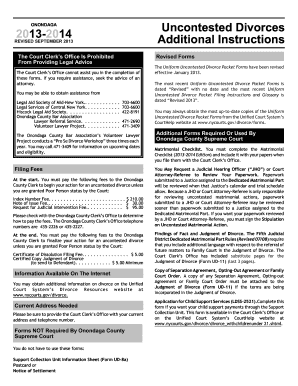
Get Ud 13
How it works
-
Open form follow the instructions
-
Easily sign the form with your finger
-
Send filled & signed form or save
How to fill out the Ud 13 online
The Ud 13 form is a crucial document for users seeking to initiate an uncontested divorce in Onondaga County. This guide will walk you through the process of filling out the Ud 13 online, ensuring that you understand each component and can complete it accurately.
Follow the steps to successfully fill out and submit your Ud 13 form.
- Click the ‘Get Form’ button to access the Ud 13 document. This action will allow you to open the form in an online editing environment where you can complete it at your convenience.
- Begin filling out your personal information. Enter the name of the plaintiff and the defendant, ensuring that you use correct spelling and the full legal names as they appear in official documents.
- Include the index number that has been assigned to your case. If you do not have one, contact the Onondaga County Clerk's Office for this information.
- Fill in the details related to jurisdiction. State where you and your spouse have resided and confirm that the court has the authority to hear your case.
- Complete the sections regarding the nature of the action. Clearly state that you are filing for a divorce and provide any necessary background or context to support your request.
- Ensure you provide any required information about children if applicable, including custody and support arrangements.
- Review the completed form for accuracy. Make sure all information is correct, and ensure that all required fields have been filled out.
- Save your changes, and then download a copy of your completed Ud 13 form for your records.
- Print the form if you need a hard copy to submit in person or share with relevant parties.
- Share the completed Ud 13 form online, upload it to the appropriate court portal, or submit it as instructed by the Onondaga County Clerk's Office.
Now that you know how to fill out the Ud 13 online, take the next step and complete your filing today!
A. FILING AN RJI. 1) RJIs Generally. A case is assigned to a Justice by means of the Request for Judicial Intervention (fee $ 95).
Industry-leading security and compliance
US Legal Forms protects your data by complying with industry-specific security standards.
-
In businnes since 199725+ years providing professional legal documents.
-
Accredited businessGuarantees that a business meets BBB accreditation standards in the US and Canada.
-
Secured by BraintreeValidated Level 1 PCI DSS compliant payment gateway that accepts most major credit and debit card brands from across the globe.


