Loading
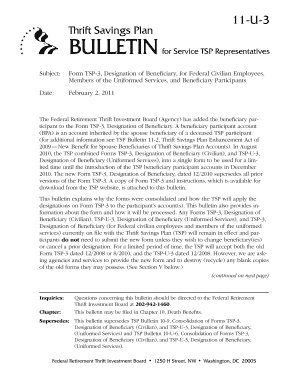
Get Tsp 3 Fillable
How it works
-
Open form follow the instructions
-
Easily sign the form with your finger
-
Send filled & signed form or save
How to fill out the Tsp 3 Fillable online
Filling out the Tsp 3 Fillable form is essential for federal employees and uniformed service members to designate beneficiaries for their retirement accounts. This guide will provide clear instructions to assist you in completing the form accurately and effectively.
Follow the steps to successfully complete the Tsp 3 Fillable form online.
- Press the ‘Get Form’ button to acquire the form, which you will then open in your preferred online editor.
- In Section I, Participant Information, accurately enter your personal details including your full name, TSP account number, and date of birth. Ensure you check the box that corresponds to the account type for which you are designating beneficiaries.
- In Section II, if you wish to cancel any previous beneficiary designations, check the appropriate box and follow the instructions to proceed.
- In Section III, complete the signature fields. Ensure all pages are signed and witnessed by two individuals who are 21 years of age or older, and are not named as beneficiaries.
- In Section IV, designating primary beneficiaries includes providing their full names, addresses, and the share of your account that each beneficiary will receive. Make sure that the total share equals 100%.
- If applicable, complete Section V for contingent beneficiaries, ensuring their shares and relationships are clearly noted.
- Once all sections are completed, save your changes, download, or print the filled form, and prepare to submit it to the TSP as instructed.
Complete your Tsp 3 Fillable form online today to ensure your beneficiaries are designated accurately.
There are two ways to request a partial withdrawal: Complete Form TSP-77 and mail it to the TSP Service Office. (Your request cannot be processed until your agency sub- mits confirmation of your separation to the TSP.)
Industry-leading security and compliance
US Legal Forms protects your data by complying with industry-specific security standards.
-
In businnes since 199725+ years providing professional legal documents.
-
Accredited businessGuarantees that a business meets BBB accreditation standards in the US and Canada.
-
Secured by BraintreeValidated Level 1 PCI DSS compliant payment gateway that accepts most major credit and debit card brands from across the globe.


