Loading
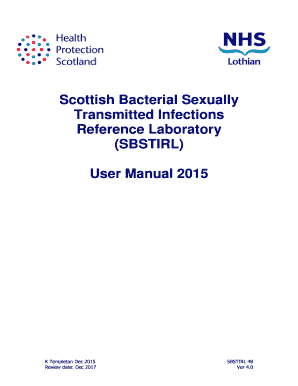
Get Scottish Bacterial Sexually Transmitted Infections Reference Laboratory (sbstirl) User Manual 2015
How it works
-
Open form follow the instructions
-
Easily sign the form with your finger
-
Send filled & signed form or save
How to fill out the Scottish Bacterial Sexually Transmitted Infections Reference Laboratory (SBSTIRL) User Manual 2015 online
This guide provides comprehensive and user-friendly instructions for filling out the Scottish Bacterial Sexually Transmitted Infections Reference Laboratory (SBSTIRL) User Manual 2015 online. Whether you are new to digital document management or have previous experience, this resource is intended to assist you in completing the necessary forms accurately and efficiently.
Follow the steps to successfully complete the SBSTIRL User Manual 2015 online.
- To begin, press the ‘Get Form’ button to access the SBSTIRL User Manual 2015. This will allow you to open the document in your chosen interface for editing.
- Carefully read through the introductory information provided in the manual. This section outlines the purpose and scope of the laboratory's services, which is essential for understanding which forms you may need to fill out.
- Identify the specific request forms applicable for your needs. There are separate request forms for N. gonorrhoeae cultures, GC NAAT specimens, and LGV PCR tests. Ensure you select the correct form based on the specimen type you are submitting.
- Fill in the required fields on the chosen form. This includes patient identification details such as surname, forename, date of birth, and laboratory number. Pay attention to the guidelines provided to ensure all information is accurately captured.
- Include any relevant clinical information as prompted in the form. This could include the reason for the test and any previous test results that might be pertinent to the current submission.
- Once all fields are completed, review the form thoroughly for accuracy. Make sure all mandatory fields are filled and all information is correct.
- After confirming the accuracy of the information, save changes to your document. You will then have the option to download, print, or share the completed form as needed.
Take action now by completing your forms online with the provided guidance.
Visit your local county tax office. You are not required to title your vehicle in Texas, but first-time registrants must fill out and complete Application for Texas Title and/or Registration (Form 130-U).
Industry-leading security and compliance
US Legal Forms protects your data by complying with industry-specific security standards.
-
In businnes since 199725+ years providing professional legal documents.
-
Accredited businessGuarantees that a business meets BBB accreditation standards in the US and Canada.
-
Secured by BraintreeValidated Level 1 PCI DSS compliant payment gateway that accepts most major credit and debit card brands from across the globe.


