Loading
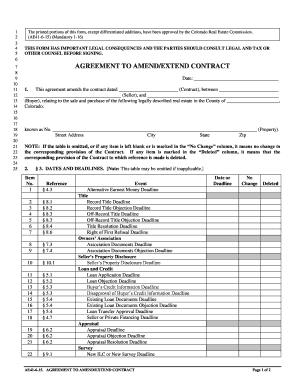
Get The Printed Portions Of This Form Except Differentiated Additions Have Been Approved By The
How it works
-
Open form follow the instructions
-
Easily sign the form with your finger
-
Send filled & signed form or save
How to fill out the printed portions of this form except differentiated additions have been approved by the online
This guide provides step-by-step instructions for users to effectively fill out the printed portions of the form, which has been approved by the Colorado Real Estate Commission. Follow this guide to ensure all necessary information is accurately provided.
Follow the steps to complete the form online.
- Click ‘Get Form’ button to obtain the form and open it in the editor.
- In the first section, enter the date of the agreement. This is crucial as it establishes the timeline of your contract amendments.
- Review the section regarding changes to dates and deadlines. For each item that requires a change, fill in the corresponding new date or mark ‘No Change’ or ‘Deleted’ as applicable.
- Under the signatures section, have both the buyer and seller provide their names and signatures, along with the current date.
Complete your documents confidently online.
Which of the following requires the use of the Licensee Buyout Addendum to the Contract to Buy and Sell Real Estate? Rule F-11 specifies certain conditions for the use of the Licensee Buyout addendum.
Industry-leading security and compliance
US Legal Forms protects your data by complying with industry-specific security standards.
-
In businnes since 199725+ years providing professional legal documents.
-
Accredited businessGuarantees that a business meets BBB accreditation standards in the US and Canada.
-
Secured by BraintreeValidated Level 1 PCI DSS compliant payment gateway that accepts most major credit and debit card brands from across the globe.


